Using Tech Bar
Viewing Tech Bars
The Tech Bar home page shows Tech Bar details, as well as future appointments for the individual logged in.

Each organization using the Tech Bar system can configure multiple Tech Bars. Tech Bars could be in different locations, or could be in the same location but provide different services. Each Tech Bar displays its name, location, and description.
If there is more than one Tech Bar configured, the Tech Bar being viewed can be updated using the Change button in the upper left of the Tech Bar details.
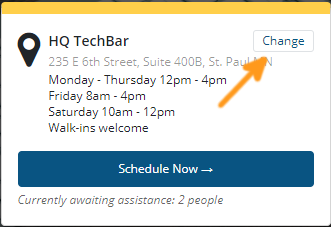
This will bring up a list of the Tech Bars to select from as well as allowing you to let it select the closest Tech Bar based on Location Services.
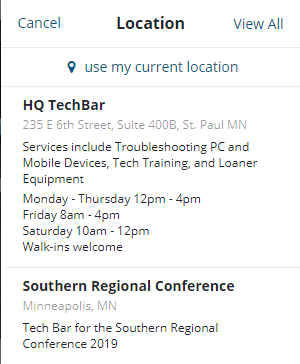
Updated 3 months ago
