How to Add or Edit an Event Type
-
Click the ‘Event Types’ tab.

- To Add an Event Type:
- Click ‘Add Event Type’ button.

To Edit an Event Type:
- Click the ellipses to the right of the event type.
- Choose ‘Edit’.
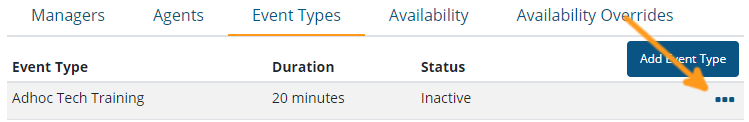
-
Update the appropriate fields.
- Event Type: The Event Type is the name and is displayed to end users.
- Status: Select ‘Active’ or ‘Inactive’. Inactive types are not presented to end users.
- Duration: Use the ‘+’ and ‘-’ buttons to adjust the event duration. The duration will adjust according to multiples of the Scheduler’s time interval setting. You can also click in the field and enter a time manually, if not an exact multiple of the Scheduler’s time interval, it will adjust to the nearest multiple automatically.
-
Click Save.
Updated 3 months ago
