How to Add or Edit Availability
-
Click the ‘Availability’ tab.

- To Add Availability:
- Click ‘Add Availability’ button.
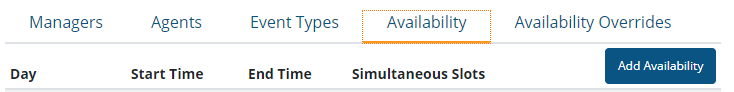
To Edit Availability:
- Click the ellipses to the right of the Availability record.
- Choose ‘Edit’.
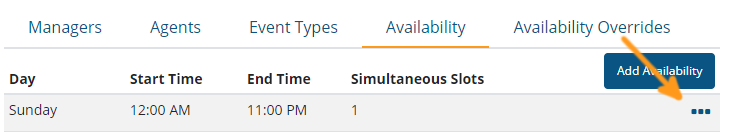
-
Update the appropriate fields.
- Day of Week: Select from the drop down list.
- Start Time:Enter the start time of the availability record.
- End Time: Enter the end time of the availability record.
- Simultaneous Slots: Enter the number of concurrent activities that can occur during this time frame.
-
Click Save.
Updated 3 months ago
