How To Create a New Service
There are two methods to creating a new Service: Creating a Service from a Template and Cloning an Existing Service.
Creating a Service from a Template
- Navigate to Services.
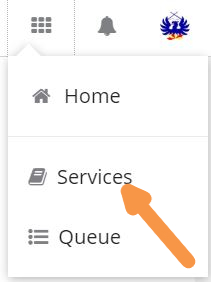
- Select Settings.
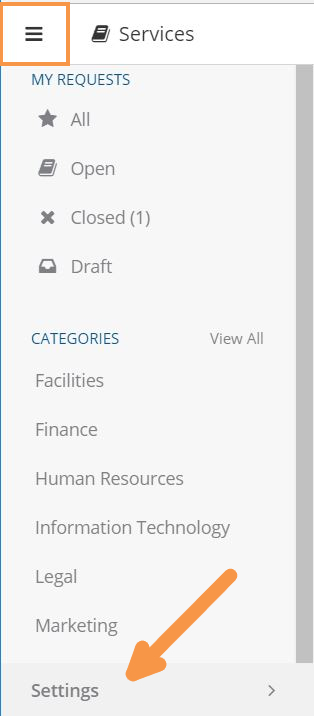
- Select Services.
- Click the "Create Service" Button.
- Fill out the desired configuration:

- Once saved, you will be able to apply additional configuration, including categories.
Updated 3 months ago
