How to Remove an Agent
-
Click the ‘Agents’ tab.

- Click the ellipses to the far right of the Agent’s name and select ‘Remove’.
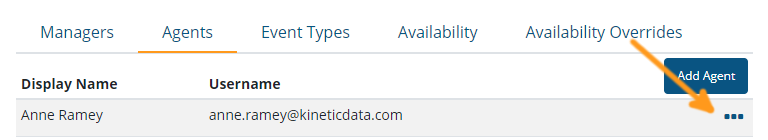
- Verify and click ‘Remove’ in the confirm dialog box (or click ‘Cancel’ to abort the remove action’).
Updated 3 months ago
