Configurations
All configuration data for Calendar 2.0 is stored in configuration files on the web server.
Configuration Page
The configuration page provides high level information about the connections and calendars that have been loaded.
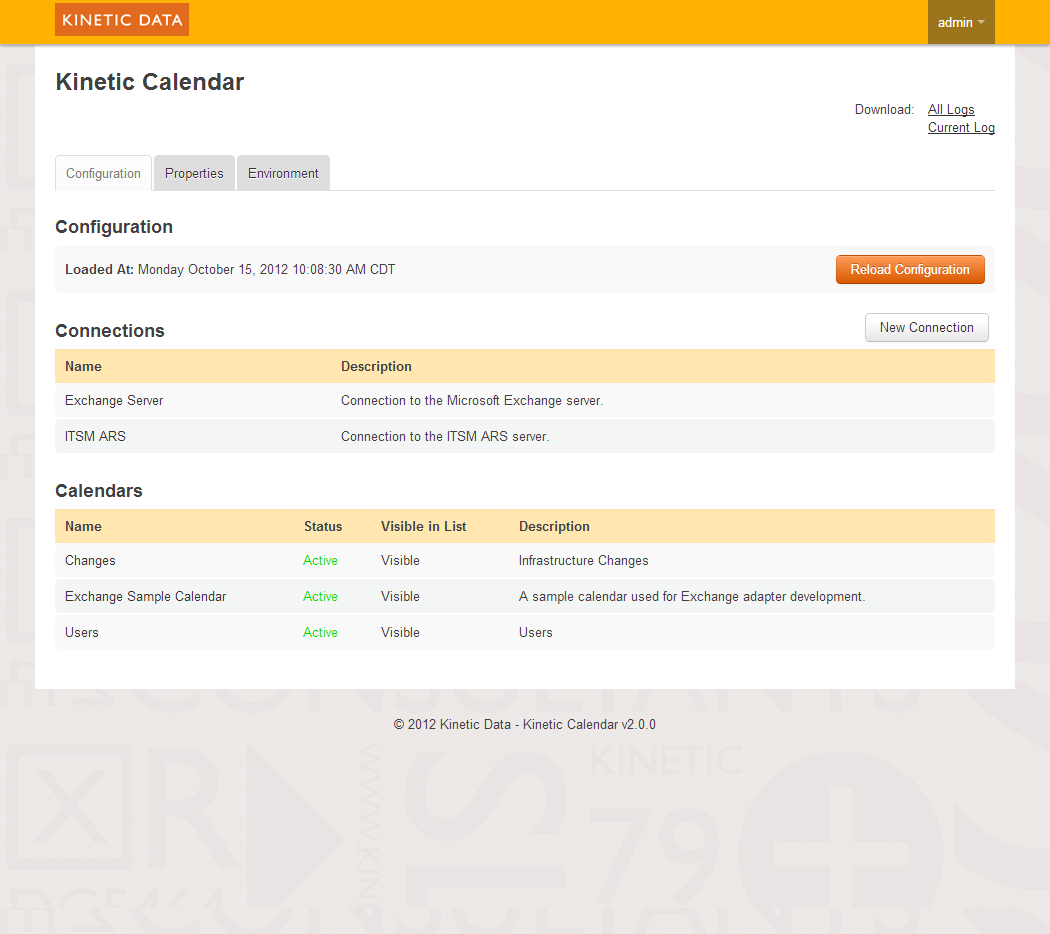
Configured Connections
The configured connections section displays all the connections that have been defined in the connections.json configuration file. Each connection represents a data store where event information will be retrieved using its own unique set of configuration parameters that the adapter class requires.
For example, a connection to a Remedy server will require the following properties:
- Server - the name or IP address of the Remedy server
- Username - the Remedy login Id that will be used to login and query data
- Password - the password that is associated to the Remedy login id
- Port - the TCP port the Remedy server listens on
- Ability to define the color used to display events by event type.
- Authentication - optional authentication string if the Remedy server requires it.
Any errors that were found with the connection configurations will be displayed at the top of the page. The error below indicate that there is a problem with the ITSM ARS connection configuration. One or more of the connection properties was probably configured incorrectly, and could not connect to the ARS server.
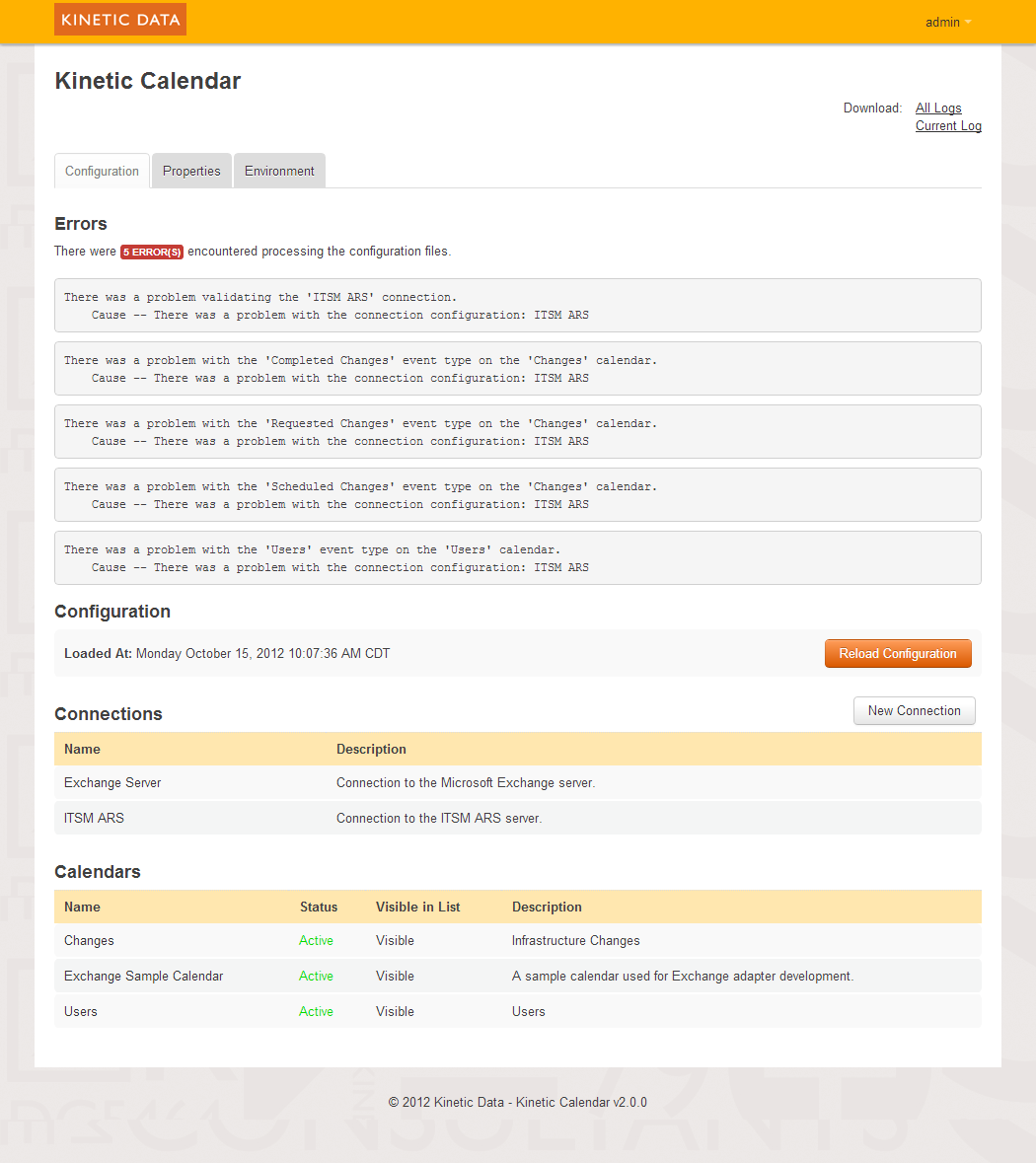
Managing Connections
Connections are managed from the Administration Console. New connections can be added by clicking the "New Connection" button directly above the list of existing connections. A new dialog form will open, asking the user to first select the type of Adapter the connection will use, and then display the appropriate configuration properties for that adapter.
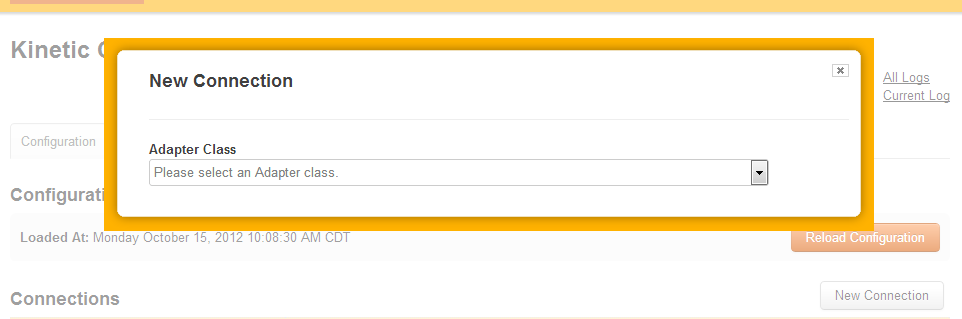
Once the user enters all the pertinent connection information, the connection will be validated to ensure all required properties are configured, and then the connection will be verified by actually connecting to the target. Any errors will be displayed and the user must fix them before the connection will be saved. Once the connection is verified, the connection properties will be encrypted and written to the connections.json file.
Existing connections can be viewed and modified by clicking on the connection name in the list of the configured connections. This will open a similar dialog, but will load up the configured connection's properties. Any of these property values may be edited, with the exception of the adapter type.
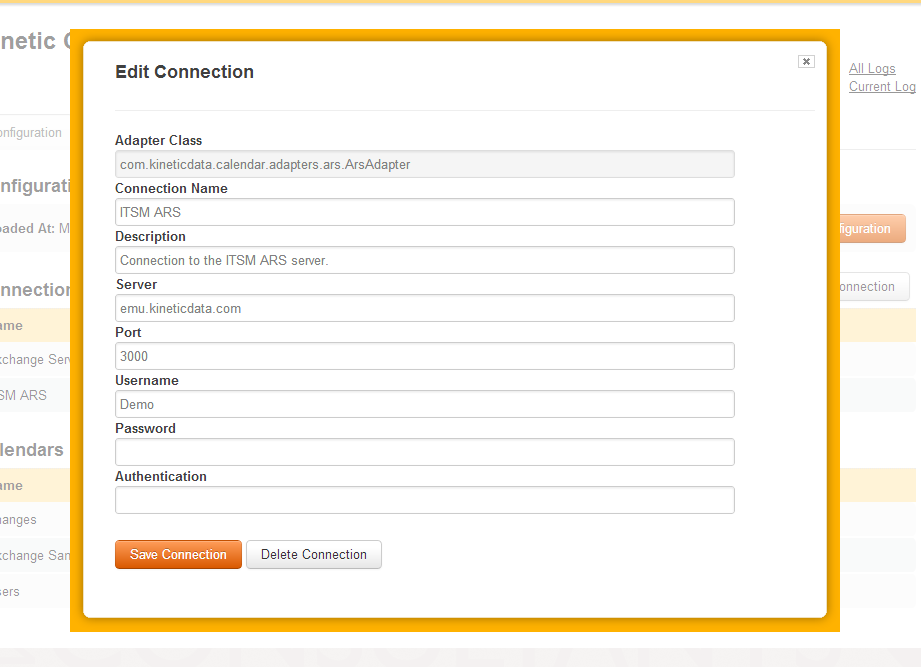
Configured Calendars
The configured calendars section displays all the calendars that have been defined in the configuration/calendars directory. This list includes all active and inactive calendars, and indicates whether the calendar will be visible on the calendar listing page or not.
Updated 3 months ago
