Displaying Check In and Feedback Screens
One of the jobs of the Tech Bar Front Desk is to set up the screens that the user will use to check in when they arrive at the Tech Bar and to provide feedback when they leave. These screens, once they are pulled up, will reset back to the same screen when they are submitted. So, for example, when a check in is submitted, the check in screen will come up again.
These options are available to a Tech Bar's Front Desk staff in the left hand sidebar on the Tech Bar home page. If it is not visible, you may need to click the icon in the very top left to show the sidebar.
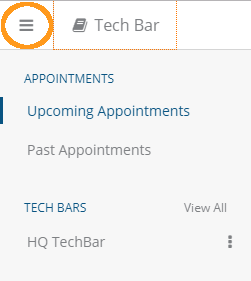
Each Tech Bar will be listed. The Elipses next to the Tech Bar will expand the menu of additional screens for that Tech Bar.
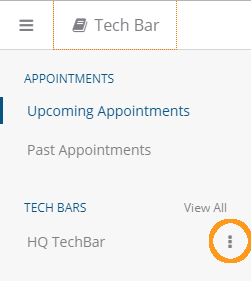
Simply Select the desired screen.

Updated 3 months ago
