Rescheduling or Cancelling Appointments
Rescheduling or Cancelling an Appointment can be done from the details of an appointment. You can get to these details via the appointment in the upcoming details section of your Tech Bar home page, just click on the appointment,

or from the link provided in the notification(s) for that appointment.
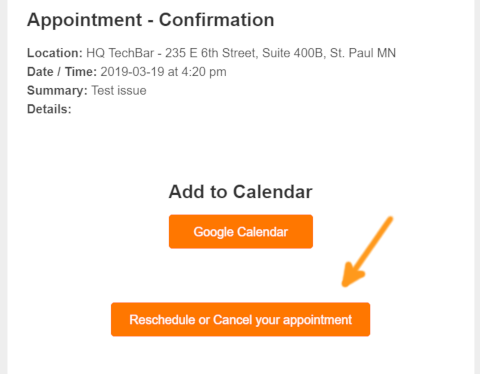
Once on the details of the appointment, the buttons for reschedule and cancel can be used to execute those tasks.
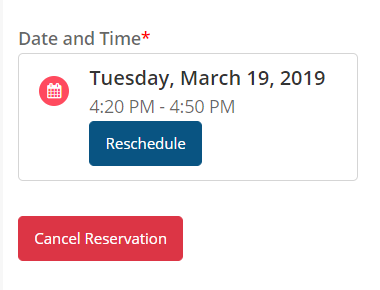
As with initially reserving a time, any selected time is only guaranteed for a limited time.
It may take some time for the updates to appear on the Tech Bar home screen after the update is saved.
Updated 3 months ago
