Scheduling an Appointment
Each Tech Bar on the home page will have a 'Schedule Now' link.
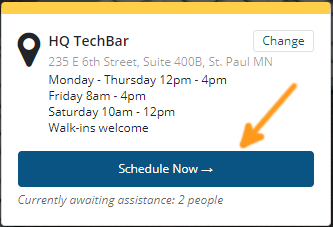
and a schedule button

And a link to the Tech Bar in the left side menu.
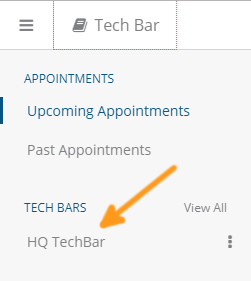
These all allow you to schedule an appointment for that Tech Bar.

The Type of Issue is determined by the Event Types configured in the associated scheduler and determine the length of the appointment. Summary and details of the issue should be entered. It is once an event type is selected, though, you have the option to select the day and time.

Once a day and time are selected, there is a limited time to complete the submission before the guarantee of this time being available. Once this time has expired, the time will still be reserved if it is available, but you may also get an error that the time is no longer available.

Once the appointment is successfully submitted, it will appear on your Upcoming Appointments Section of your Tech Bar home page.

Updated 3 months ago
