Anonymous Forms
Shh... it's a secret!
Anonymous Forms allow you to capture data from your target audience without knowing who they are. The Anonymous feature is typically used for surveying employees or customers without revealing their identity, even if they are users in other areas of the Kinetic system.
When the Anonymous feature is enabled, submitting, closing, or otherwise updating a submission sets the submittedBy, updatedBy, and closedBy properties will all be set to "Anonymous".
Forms set as Anonymous and Forms that allow unauthenticated users to submit are not the same.
To set a Form to be Anonymous, select the Anonymous checkbox on the Security tab. This tells the application not to capture any of the information about the user who submitted it.
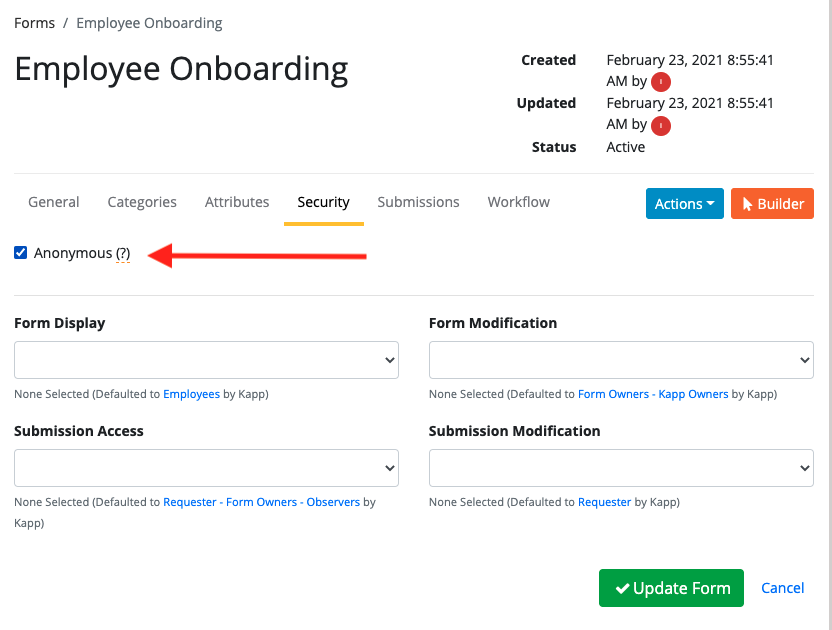
Form Set as Anonymous
Forms can be set up to require the user to log in but do not not capture the submitter's information, or to be public and not require a login.
To make a Form public so that users don't need to be logged in, you can do one of the following:
- Set the Forms "Form Display" security policy to "Everyone" for submitting a new submission
- Set the Forms "Submission Access/Modification" security policy to "Everyone" if they are pre-generating a submission and sending it as a link (like a survey for instance).
Logged In Users and Anonymous FormsIf a user is logged in and you have a Bridge that is fetching the user's information and setting a field (such as the "Requested By/For" field), that information will still be captured and stored as a field value – even if the Form is set to Anonymous.
If you want your Forms to be truly anonymous, you'll need to disable any Bridges that are fetching user info and setting that data into fields.
Updated 3 months ago
