Console Basics
Console Basics
A quick tour of the consoles to get you into the front end application
Starting from the kinops Home page, select Settings in the bottom left corner:

After clicking Settings, click on the Kinetic Platform Admin link again in the bottom left to open the Request CE consoles.

When the Request console opens, it will show the Overview for your Space.
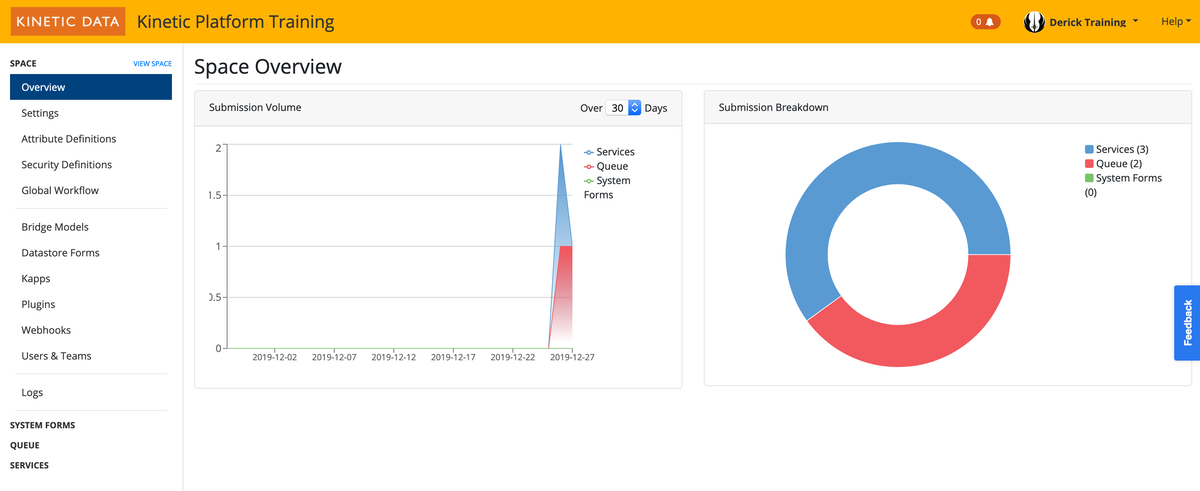
You can see the other Kapps listed below. Later in the class you will learn about some of the space consoles, but for now, open the Services Kapp, and select Forms to see where the next few articles will start.

In the Next Article
In the next article, we'll look at the different ways to create a form.
Updated 3 months ago
