How To Add a Front Desk User
-
Access the Tech Bar settings screen.
-
Click the ‘Add User’ button.
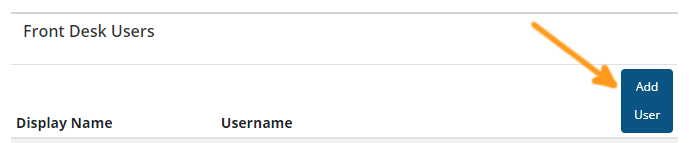
- In the dialog box, type the name of the user.
- If the user appears in the list, select their name and click ‘Add’.
- If the user does not exist, click the ‘Create a New User’ link. Populate the user’s First Name, Last Name, and Email Address† and click ‘Add’. A user account will be created and automatically added to this Tech Bar as an Front Desk User.
† For customer using external authentication / SSO solutions, enter in the user’s login ID in place of their email address. The Email Address field corresponds to the username.
Updated 3 months ago
