Configuring Alerts
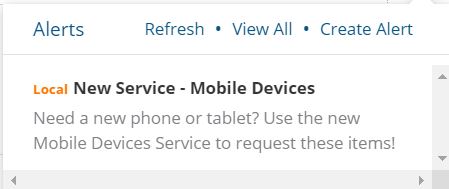
Space Admins, and only Space Admins, will see a "Create Alert" capability when reviewing alerts. This link will take the admin to a page with the status, title, content, start date, and URL fields to fill out for the new alert. Not all fields are required.

The start date field is present in case you want to create an alert to go live at a specific time, perhaps to coincide with the beginning of business in a particular time zone on a particular day. The alert will not display until the start date/time if one is present. If no start date is present, an active alert will display immediately.
Updated 3 months ago
