How to Clone a Workflow Node
- Click on the orange plus sign where you want to place the new node.

- At the top of the New Task window, there is an option to Clone an Existing Task
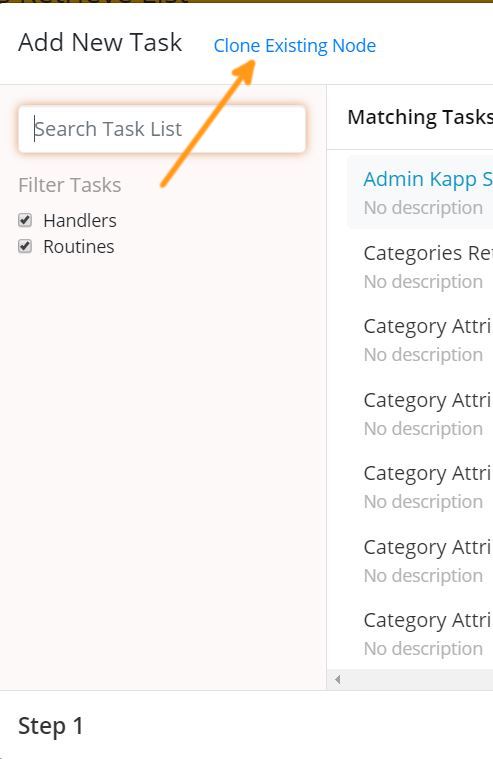
- In the resulting window, select the task you wish to clone.

- You will be prompted to add a task name, but the inputs will fill in as in the existing node.
Updated 3 months ago
