How to Fulfil a Request in Queue
Navigating In Queue
There are pre-built filters that allow you to quickly find requests that you can fulfill on the left side of the screen in Queue. In this example, only the one request is waiting in our groups and it is still unassigned to any individual.

To see that request, we click on that filter.
Working a Fulfillment
Grab It
Queue lets you quickly take ownership a fulfillment by clicking "Grab It" for any task in your queue. Only people who are directly assigned the request (and/or have grabbed it) can work it; everyone else can only view or grab the request.
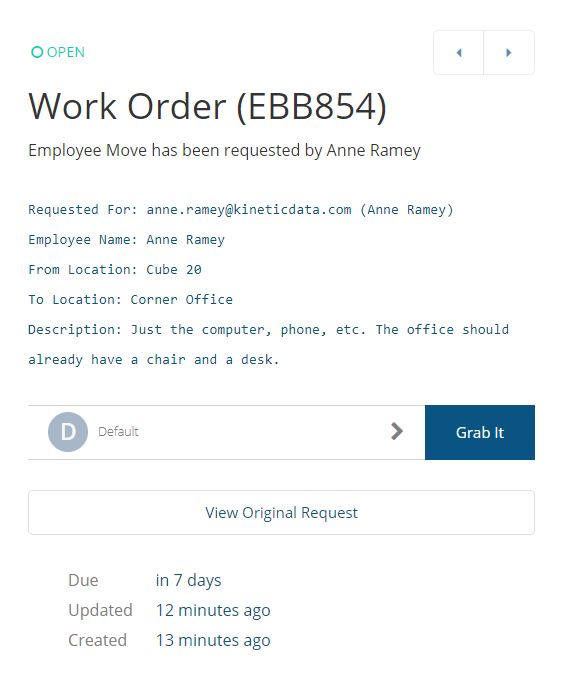
Assignment
Queue allows an item to be assigned to any individual in any team. To take an item, if it is not yet assigned to you, you simply click the "Grab It" button. To work an item, simply click the "Work It" button. This will expose any custom fields on the work order as well as the status, etc.
If the item was assigned to the wrong team, you can reassign by clicking the arrow icon in the assignment field. This will allow you to reassign to any available team and/or person. If desired, you can type in this field to narrow the selections.
Work It
Queue lets you quickly enter relevant task information and complete/update the status of a task with the "Work It" button.
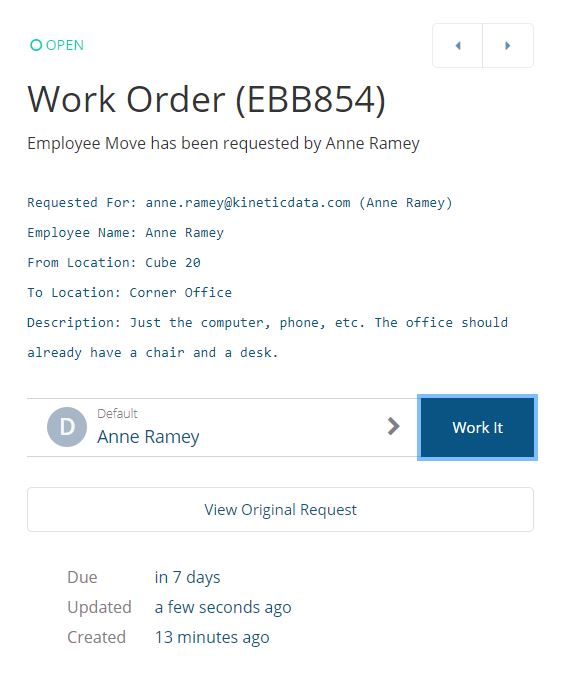
This button will bring up a window with task specific fields to fill out and will allow you to enter the necessary status and information to complete the task.

Updated 3 months ago
