Click Handlers
URL click handler or Javascript click handler
Types of Click Handlers
A click handler can be defined as either a URL click handler, or a Javascript click handler. This is defined by setting the click handler 'type' property to the desired value: "url" or "js".
Event Properties
The event properties that are available to use consist of the core event fields, and any event filter mappings that have been configured on the event type.
Property Name | Description |
|---|---|
calendarId | The unique ID of the calendar this event belongs to |
calendarName | The name of the calendar this event belongs to |
typeId | The name of the event type this event belongs to |
id | The unique event ID |
name | The event name |
description | The event description |
start | The date/time the event starts, relative to the user's time zone |
end | The date/time the event ends, relative to the use's time zone |
startGMT | The date/time the event starts, relative to GMT |
endGMT | The date/time the event ends, relative to GMT |
allDay | Indicates if the event is an all day event or not - true if all day, false if not all day |
filterFields['Name of Filter'] | A filter mapping field defined in the event type configuration. The name in the square bracket must match the name property of the filter mapping. |
Calendar Properties
This is a list of the calendar properties that are available to use in the calendar clickhandler parameters.
Property Name | Description |
|---|---|
name | The calendar name |
id | The unique calendar Id |
description | The calendar description |
status | The calendar status - Active or Inactive |
defaultView | The default view used when rendering the calendar - Day, Week, Month, or List |
displayPage | The display page used when rendering the calendar |
fixedTimezone | The name of the timezone this calendar uses to display all events, if this calendar uses one |
clickedDate | The date of the point where the user clicked the open calendar time slot (yyyyMMdd) |
clickedTime | The time of the point where the user clicked the open calendar time slot (HH:mm) |
clickedDateTime | The date/time of the point where the user clicked the open calendar time slot (yyyyMMddTHH:mm) |
clickedTimeZone | The time zone id that was used when the user clicked the open calendar time slot (Olson Timezone ID, so America/Chicago as an example) |
An example clickhandler from a calendar configuration file. In this example, an object that contains eight parameters will be sent to the KD.calendar.Theme.exampleShowParameters javascript function. If the clickhandler was a URL type of handler, the parameters would be evaluated and sent on the URL as query string parameters.
"clickHandler": {
"type": "js",
"callback": "KD.calendar.Theme.exampleShowParameters",
"parameters": {
"startDate": "{{clickedDate}}",
"startTime": "{{clickedTime}}",
"startDateTime": "{{clickedDateTime}}",
"timezone": "{{clickedTimeZone}}",
"duration": 60,
"calName": "{{name}}",
"calId": "{{id}}",
"calDesc": "{{description}}"
}
}The parameters can be named anything, but in this example they are named:
- startDate
- startTime
- startDateTime
- timezone
- duration
- calName
- calId
- calDesc
These parameters can be used in the callback handler for any purpose. The example javascript function just displays an alert message that shows the parameter names and values.
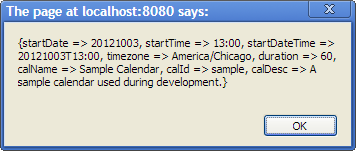
Updated 3 months ago
