How to use Adhoc Subtasks
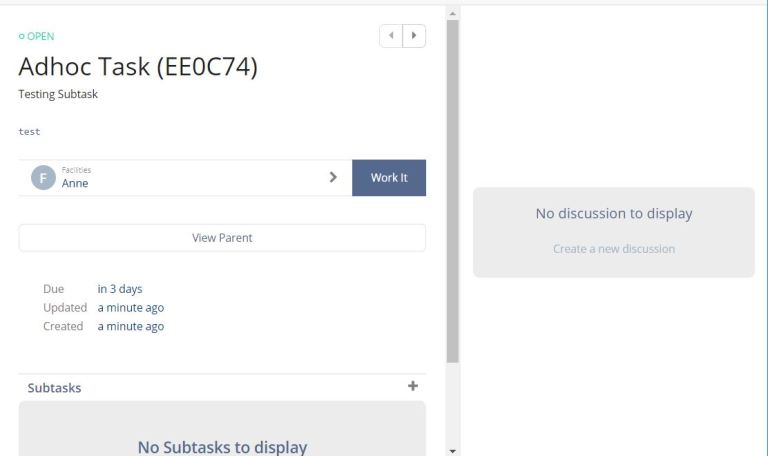
One of the strengths of kinops is flexibility. Adhoc tasks let you insert new options into established processes. To add an Adhoc task to your process use the following steps.
-
From an existing task, click the + button for subtasks within your desired task (work order or approval).
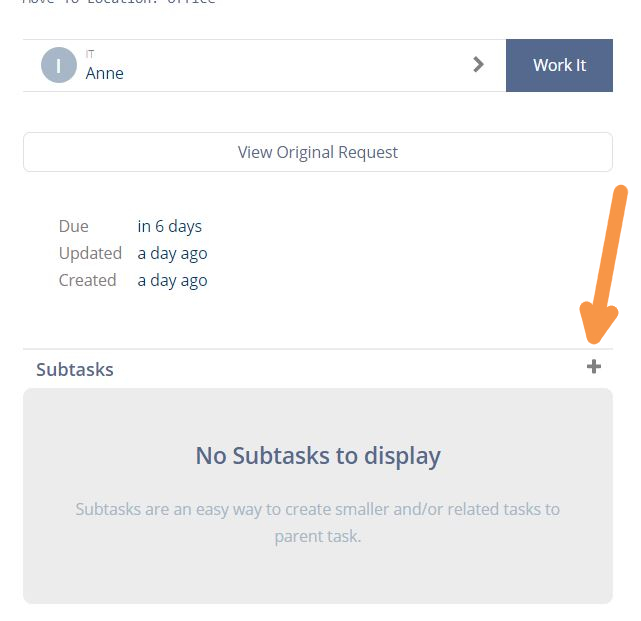
-
Select which type of subtask you wish to use. Your list might be different if your kinops space has different task options.
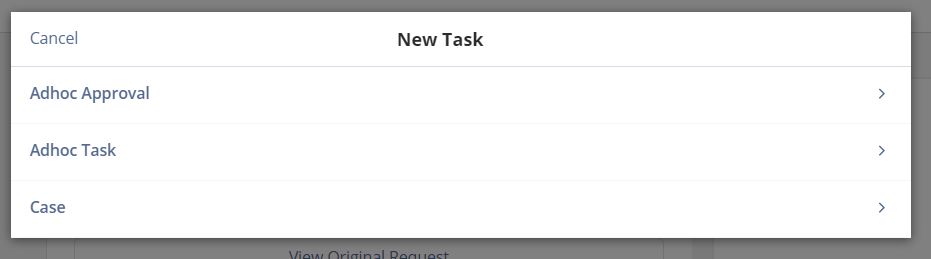
-
Add assignment information and then other task information.
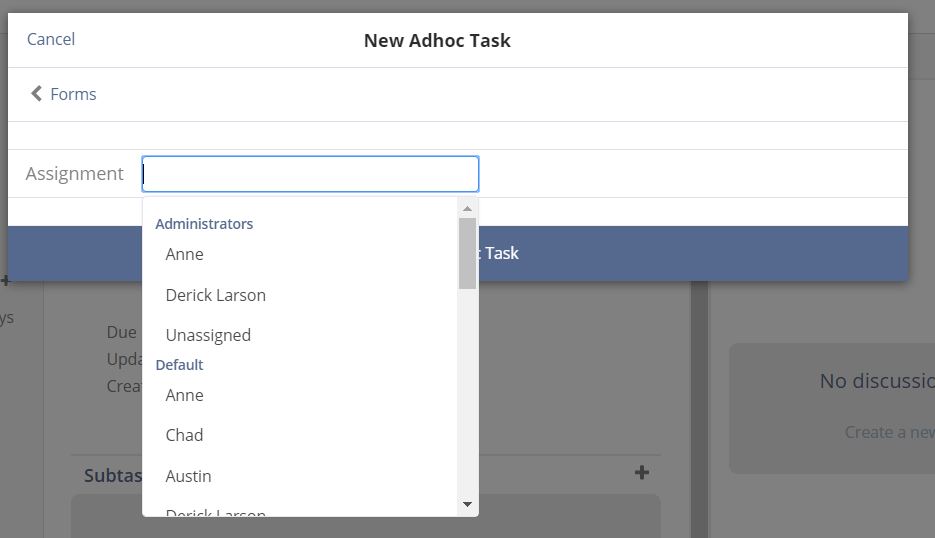
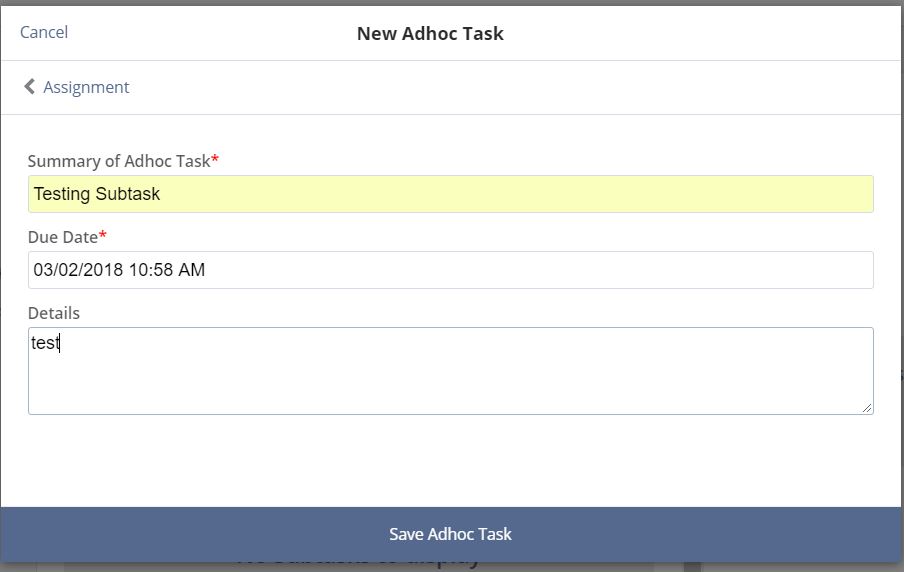
-
Now the task goes to its assigned team to be worked.
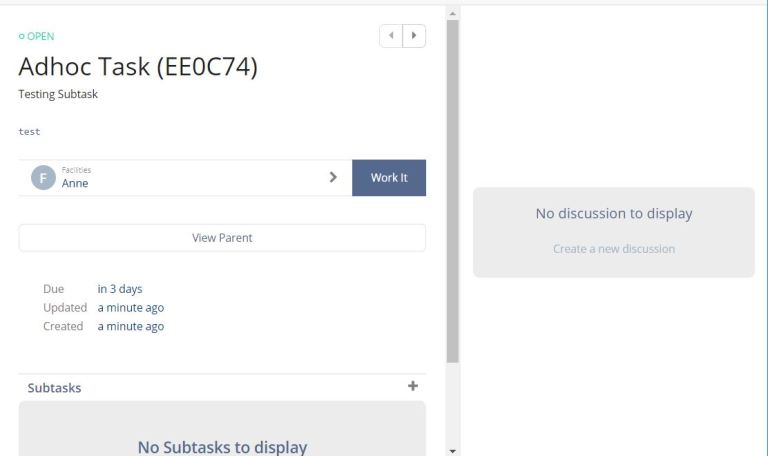
and is visible in the parent item.
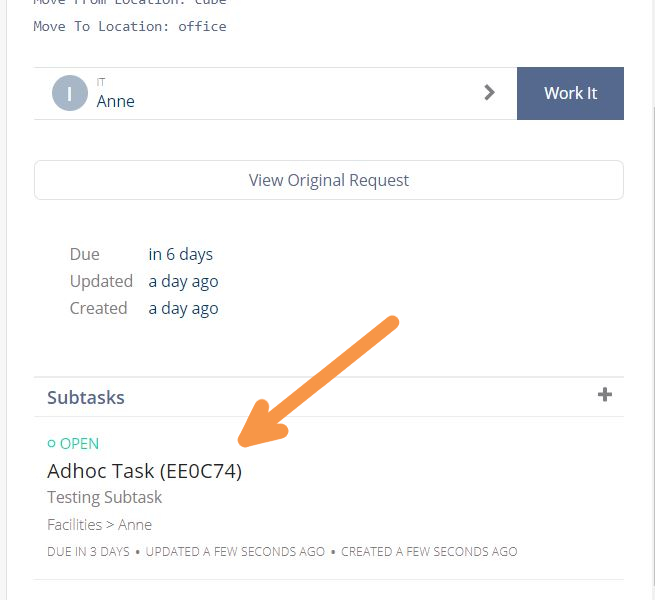
-
When task is complete, clicking the ‘Complete’ button updates the queue for the person that created the adhoc task.
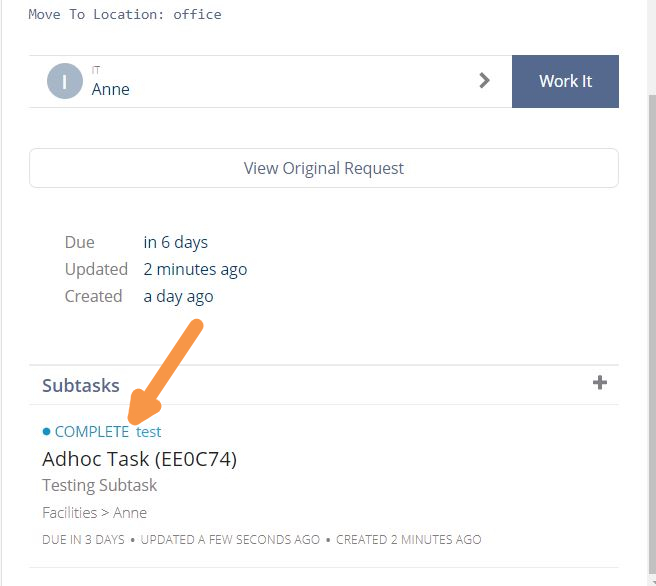
Updated 3 months ago
