Checking In
When arriving at the Tech Bar for your appointment (or your walk-in) you should see a tablet or computer with the following screen:
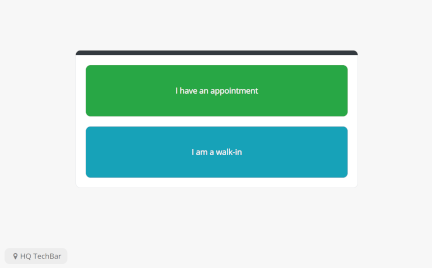
If you have an appointment, you will be presented with a screen where you can enter your name or email
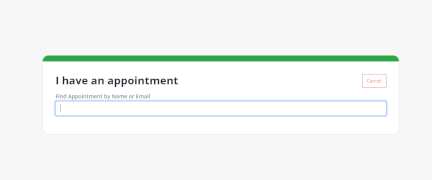
And then select the appointment to check in.
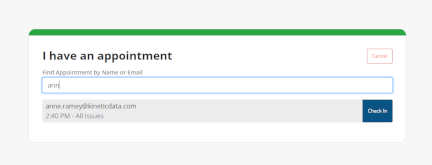
If you are a walk-in, you are presented with a screen much like the screen to schedule an appointment, with places for your contact and issue information.
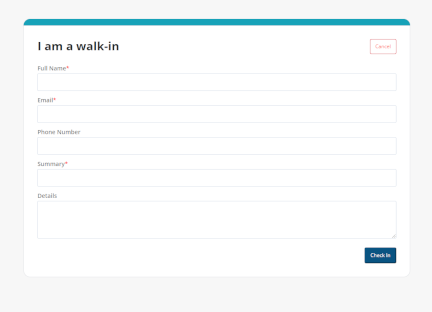
This will return to the main check-in screen once your check-in is complete.
Updated 3 months ago
