Calendar Configuration
File Structure
Below is a sample calendar configuration file. As with all configuration files, it uses the JSON format to define the calendar properties.
{
"name": "Changes",
"id": "infrastructure_change",
"description": "Infrastructure Changes",
"status": "Active",
"defaultView": "Month",
"displayPage": "/themes/default/calendar.jsp",
"visibleInListing": true,
"clickHandler": {},
"eventTypeOrder": [
"Requested Changes",
"Scheduled Changes",
"Completed Changes"
]
}Unlike the connections configuration, Kinetic Calendar only expects one group of calendar properties in this file. So the file does not begin with an opening bracket and end with a closing bracket like the connections file does.
On line 1, there is a opening brace which indicates the start of the calendar properties collection. This collection is grouped until a paired closing brace is encountered, which occurs at the end of the file on line 13. The lines between these are basically just a key/value pair of data that define individual pieces of data about the calendar. The exception is on line 8 where an ordered list of event types are defined to ensure they are displayed in the desired order. Since this is an ordered list of multiple properties, an array (brackets) is used to denote this.
Line 2 defines the name of the calendar. The name is important because it is used on the Home page to list all the active calendars, and it is also used on the main calendar page when viewing the calendar. The name can be any value, and does not need to be unique in the system.
IMPORTANTNotice that line 2 has a comma at the end of the line. This indicates there are more properties that belong in this collection.
Line 3 is the calendar id. This value must be unique from other calendars in the system, but otherwise can be just about any value.
Line 4 is the description, which is not required but it does show up on the Home page when listing all the active calendars, as well as in the Admin Console when displaying all the configured calendars in the sytem.
Line 5 indicates the status of the calendar. Only "Active" calendars will be listed on the home page and are accessible. A user trying to access an inactive calendar will only see an error page.
Line 6 defines the default view. Kinetic Calendar offers four views - Day, Week, Month, and List. By default Month view is used when the calendar page is loaded, but this configuration property can change that behavior by assigning a different value.
Line 7 defines the JSP page that will be used to render the calendar. Kinetic Calendar comes with a default theme that includes a calendar JSP page, but additional themes can be loaded into the web application, so this property allows the calendar to use a differnt theme page. See Themes.
Line 8 is an optional property to indicate if the calendar should be visible in the calendar listing on the home page. If this property is not supplied, the default value will be to list the calendar.
Line 9 is an optional property that defines the action that is taken when a user clicks an open time slot in either the day or week view. The action can call a javascript function that does something custom, or open a URL that may allow the user to create a new event.
Line 10 is another optional property that defines the order event types will be displayed when the calendar page is displayed. Since this property defines an ordered list of items, array brackets are used to indicate this. The event type names are then listed in the desired order they should appear.
Notice that line 14 is the end of the properties and does not have a comma at the end of the line. A comma would indicate there is at least one more property is in the list, but since this is the last, a comma here would make file contain invalid syntax.
Calendar Properties
Some of the properties used in the listing above are nice to define in the calendar configuration, but not all are required. Some properties can assume a default value if not provided.
This is a listing of all the calendar properties, indicating which ones are required, and what the default values are for those that are not required.
Property Name | Required | Description |
|---|---|---|
name | Yes | The name of the calendar, used on the home page when listing active calendars, the Admin Console when listing configured calendars, and on the calendar display page. |
id | Yes | The unique calendar identifier |
description | No | A comment describing the nature of the calendar. Default value is blank string. |
status | Yes | Active or Inactive |
defaultView | No | Indicates what view the calendar should initially load (Day, Week, Month, List). Default value is Month. |
displayPage | No | Indicates the JSP that should be used to display the calendar. Default value is /themes/default/calendar.jsp |
visibleInListing | No | Indicate if the calendar should be visible in the calendar listing on the home page. Default value is true, the calendar will be listed. |
clickHandler | No | Click handlers define an action that fires when the user clicks an empty time slot in either the day or week calendar view. |
eventTypeOrder | No | An ordered list (array) of event type names listed in the order they should be listed on the calendar view. Default is to list the event types alphabetically by name. |
fixedTimezone | No | Name of the TimeZone - such as ("America/Los_Angeles") that will be used to display all events. |
Below is an image of the calendar view that end user will see. It shows the event types listed in the specified order. If the order wasn't specified, the Completed Changes would have been displayed at the top of the list since it is sorted first alphabetically.
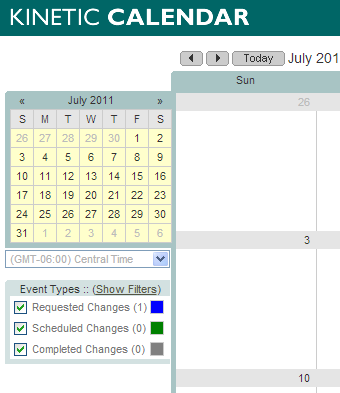
Time ZonesA calendar can be configured to display events relative to a specific time zone, rather than the user's time zone. Africa/Cairo
Africa/Johannesburg
Africa/Lagos
Africa/Windhoek
America/Adak
America/Anchorage
America/Argentina/Buenos_Aires
America/Asuncion
America/Bogota
America/Campo_Grande
America/Caracas
America/Chicago
America/Denver
America/Godthab
America/Goose_Bay
America/Guatemala
America/Halifax
America/Havana
America/Los_Angeles
America/Mazatlan
America/Mexico_City
America/Miquelon
America/Montevideo
America/New_York
America/Phoenix
America/Santa_Isabel
America/Santiago America/Santo_Domingo
America/Sao_Paulo
America/St_Johns
Asia/Baghdad
Asia/Baku
Asia/Beirut
Asia/Damascus
Asia/Dhaka
Asia/Dubai
Asia/Gaza
Asia/Irkutsk
Asia/Jakarta
Asia/Jerusalem
Asia/Kabul
Asia/Kamchatka
Asia/Karachi
Asia/Kathmandu
Asia/Kolkata
Asia/Krasnoyarsk
Asia/Omsk
Asia/Rangoon
Asia/Shanghai
Asia/Tehran
Asia/Tokyo
Asia/Vladivostok
Asia/Yakutsk
Asia/Yekaterinburg
Atlantic/Azores
Atlantic/Cape_Verde
Australia/Adelaide
Australia/Brisbane
Australia/Darwin
Australia/Eucla
Australia/Lord_Howe
Australia/Perth
Australia/Sydney Etc/GMT+12 Etc/GMT+2 Etc/UTC
Europe/Berlin
Europe/Helsinki
Europe/Istanbul
Europe/London
Europe/Minsk
Europe/Moscow
Pacific/Apia Pacific/Auckland Pacific/Chatham
Pacific/Easter
Pacific/Fiji
Pacific/Gambier
Pacific/Honolulu
Pacific/Kiritimati
Pacific/Marquesas
Pacific/Norfolk
Pacific/Noumea
Pacific/Pago_Pago Pacific/Pitcairn Pacific/Tarawa Pacific/Tongatapu
Updated 3 months ago
