How to Remove a Manager
-
Click the ‘Managers’ tab.

- Click the ellipses to the far right of the Manager’s name and select ‘Remove’.
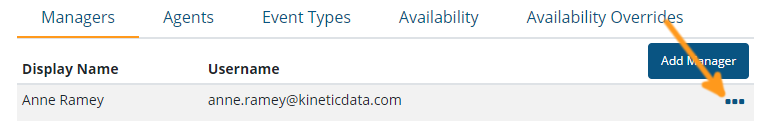
- Verify and click ‘Remove’ in the confirm dialog box (or click ‘Cancel’ to abort the remove action’).
Updated 3 months ago
