Working with Connections
Creating a Connection
You'll typically create a new connection from the Plugins page. Follow these steps to create a connection:
- From the Space Console, click Plugins. This will bring you to the Connections tab.
- Click New Connection.
- From the New Connection modal, click HTTP.
At the moment, Integrator only supports HTTP connections. Other connection methods are currently in development.
- Fill out the connection as described in the HTTP Connections section below.
- When finished, click Create Connection.
You can also create connections on the fly in the Form Builder and the Workflow Builder.
HTTP Connections
Integrator currently supports only HTTP connections. Other connection types are currently in development.
When creating an HTTP connection, you can specify the following information:
-
Connection Name: Required. A friendly name for the connection.
-
API Documentation Link: The address of any additional documentation explaining the purpose or functions of the API endpoint.
-
Description: A description of the connection.
-
Base URL: Required. The base location of the API endpoint.
-
Test Path: A health check endpoint (e.g.,
/healthor/api/v1/version) that confirms connectivity and endpoint health. -
Set Trusted CA Certificate: Indicates whether the connection requires a trusted custom authority. This only applies to HTTPS connections.
-
Authentication: The method used to authenticate with the connection. Depending on the authentication method selected, additional options will be displayed. Choose the option that matches the requirement of integrated system.
-
None: Requires no additional input.
-
Basic Auth: A widely used authentication method where the client provides a username and password.
Field Name Required Username Yes Password No -
HTTP Bearer Token: A token-based authentication method where the client retrieves a token from the external system and includes it in the Authorization header of subsequent requests. This method is flexible, supporting advanced configurations for token retrieval.
Field Name Required Token Header (default: Authorization) Yes Token Prefix (default: Bearer) Yes Method (default: POST) Yes Request Path Yes Authentication Request Inputs:
URL Parameters
You can enter hard-coded information to pass in the fields that accept parameter values, or you can use the {{parameter}} format to create dynamic parameters. When you run a test with a dynamic parameter, you'll be prompted to enter a parameter value.
Headers
HTTP headers let you pass additional header information, such as content-type, along with an HTTP request.
Body
You can send body content with your authentication operation using one of the following formats:
- Form URL Encoded: Sends the body content encoded as a query string (for example,
key1=value1&key2=value2). All characters must be URL encoded. - Raw: Sends the query string in JSON format
Outputs Required.
- Token: Provide a JavaScript express that maps to the response of the token value (for example,
body['access_token']) - Expiration: Provide a JavaScript express that maps to a numeric expiration value in seconds (for example,
body['expires_in'])
Secrets
Allows you to define sensitive values which can be used with the
{{secretKey}}format to securely inject the sensitive values into connection configurations.Advanced
The Advanced tab lets you configure the operation's redirect, response streaming behavior and identify a different authentication URL.
-
Follow Redirect: Select this option to automatically follow HTTP redirections when the operation returns a 3xx response.
-
Stream Response: Select this option to configure the operation to send updates when an event happens.
-
Use different connection for auth: Select this option to configure a Token Base URL (required) and optionally a Token Trusted CA Certificate.
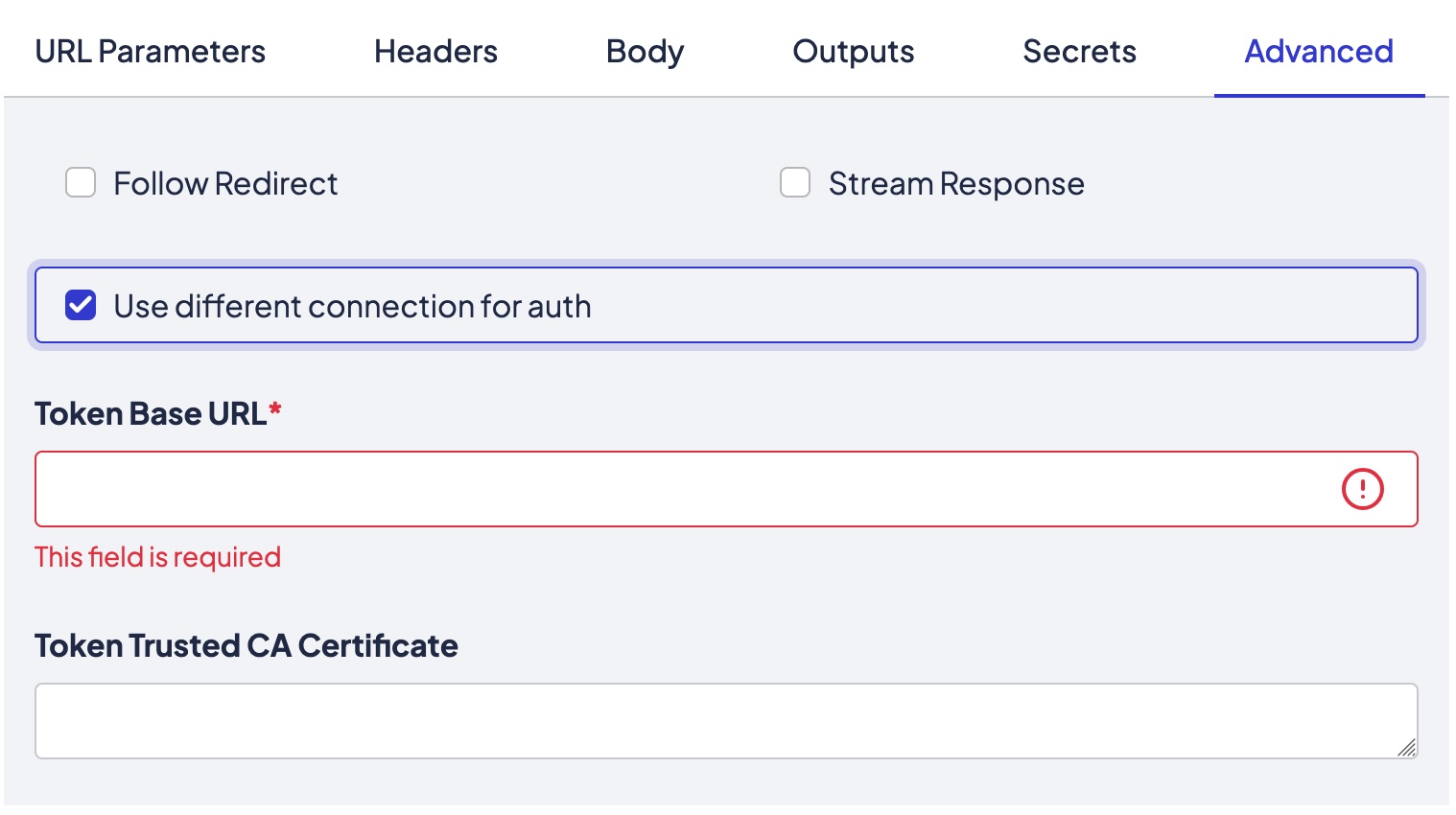
- Form URL Encoded: Sends the body content encoded as a query string (for example,
-
Raw BearerToken: A simpler variant of Bearer Token authentication where the user manually provides a pre-generated token. This method is used for scenarios where token generation is managed externally.
Field Name Required Token Header (default: Authorization) Yes Token Prefix (default: Bearer) Yes Token No -
OAuth 2.0: An industry-standard protocol for token-based authentication and authorization.
Field Name Required? Access Token URL Yes Client ID Yes Client Secret No Client Auth Yes Scope No Trusted CA Certificate No
-
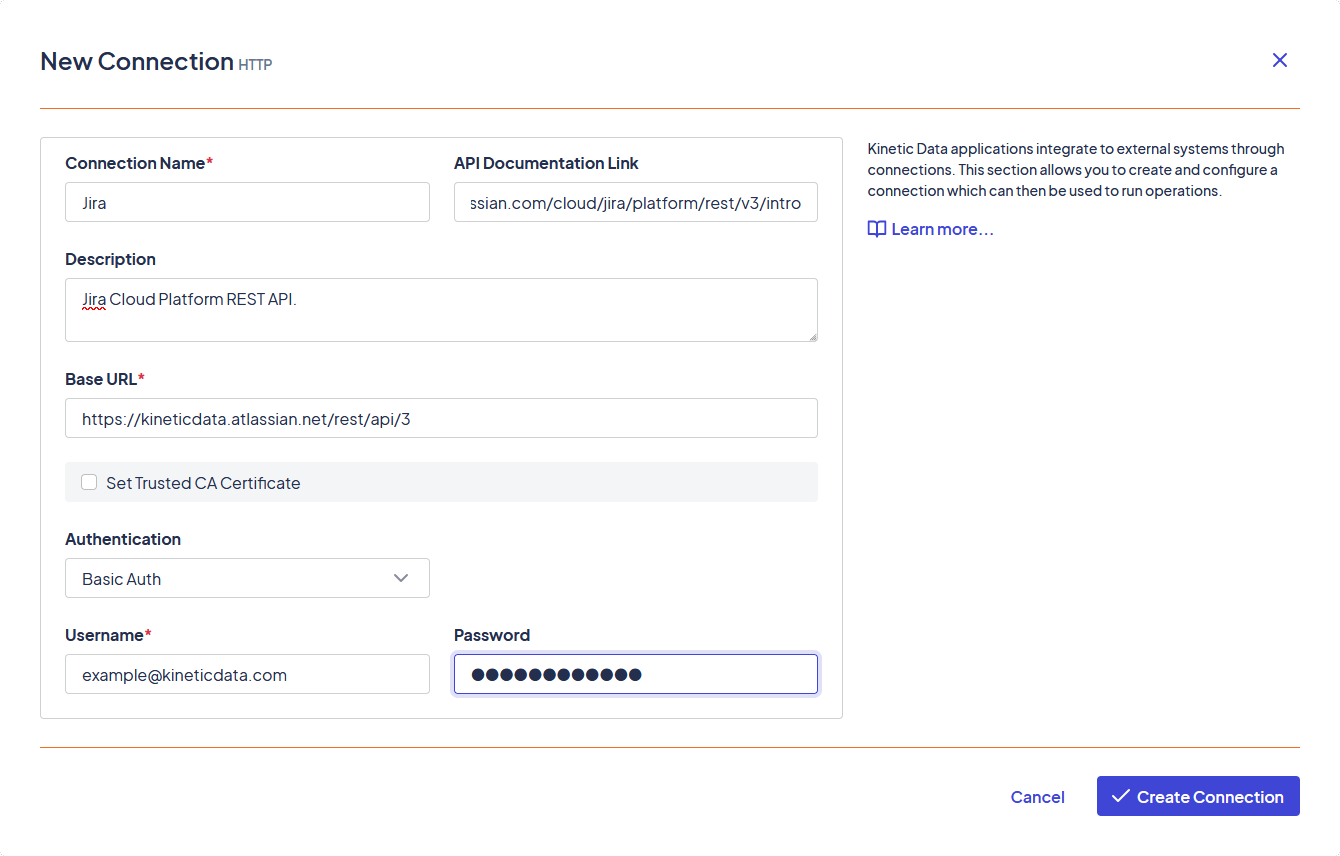
Editing a Connection
Once a connection has been created, it can only be modified from the Plugins > Connections window. Follow these steps to edit a connection:
- Click the connection you want to edit.
- From the
 Actions menu, select Edit.
Actions menu, select Edit. - Make the necessary changes.
- Click Update Connection.
Updated about 1 month ago
