Forms: Categories tab
Use the Categories tab to add categories defined at the Kapp level to the form.
Note: You can't create new categories from this tab. To create new categories, go to Category Defitions in the form's Kapp. Keep in mind that categories are Kapp-specific; defining categories in one Kapp does not make them available in other Kapps in the same Space.
To add a category to a form, select it from the Categories drop-down list, click Add Category, and then click Save Categories. If you leave the tab without clicking Save Categories, your additions will not be applied.
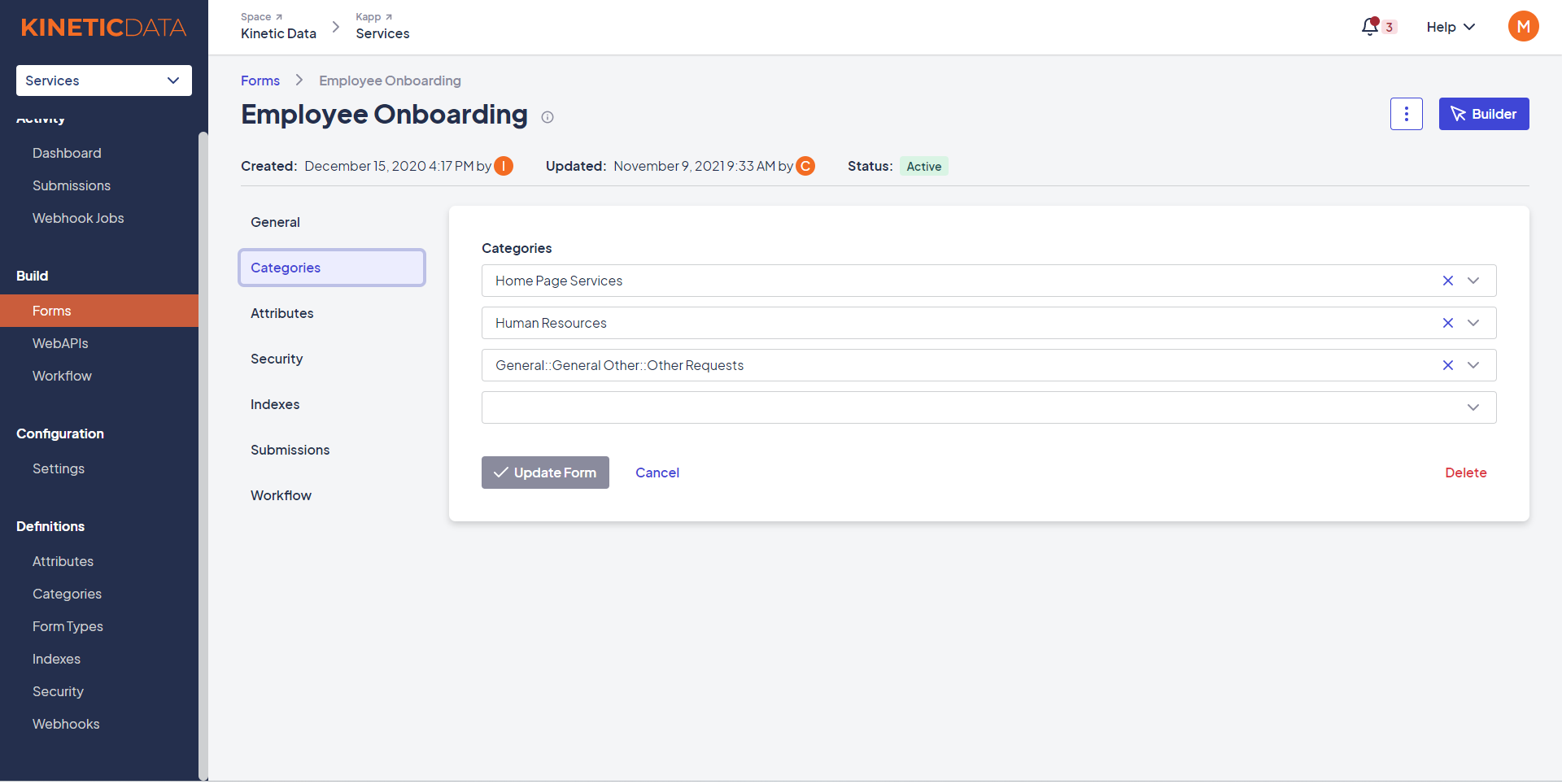
The Categories tab
Updated 3 months ago
What’s Next
