Cloning Users
The Clone User function lets you copy the attributes and team memberships from an existing user to a new user. Follow these steps to clone an existing user:
-
Click the arrow next to the existing user record and select Clone.
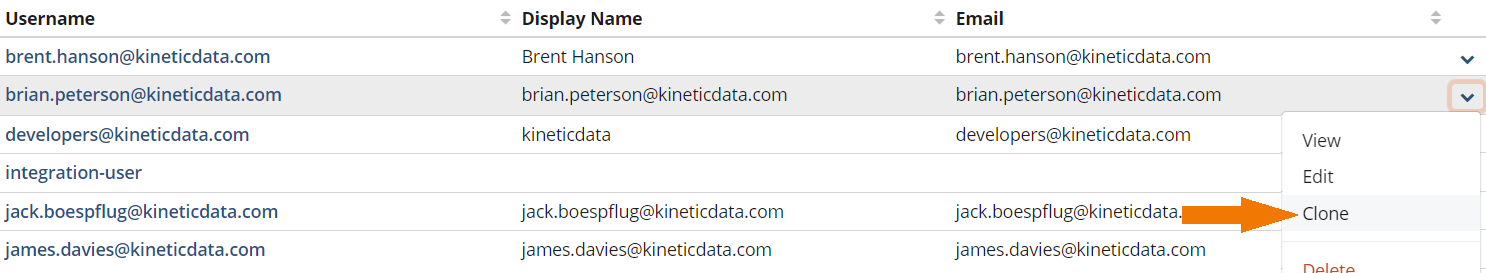
-
Fill in the information in the New User window. Only the Username, Email, Password, and Password Confirmation fields are required, but you can fill in as much information as you want to specify for the user.
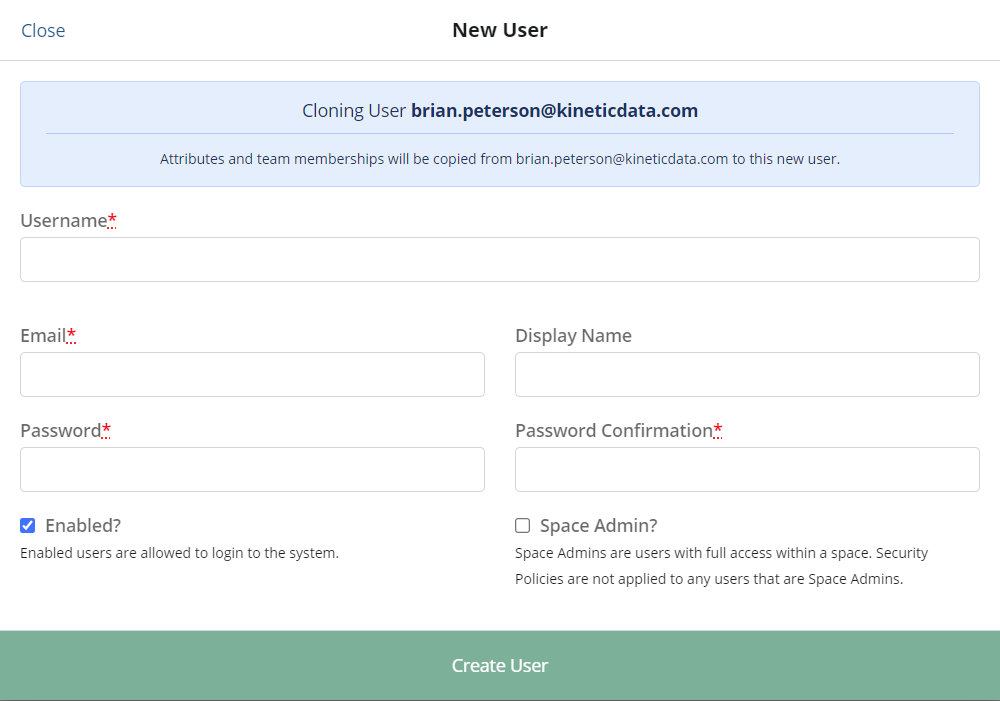
-
Once you've finished entering the user's information, click Create User.
Updated over 1 year ago
