Forms: Indexes tab
Overview
The Indexes tab contains the Indexes information for the form. It's further divided into three sub-tabs: Definitions, Kapp Definitions, and Maintenance.
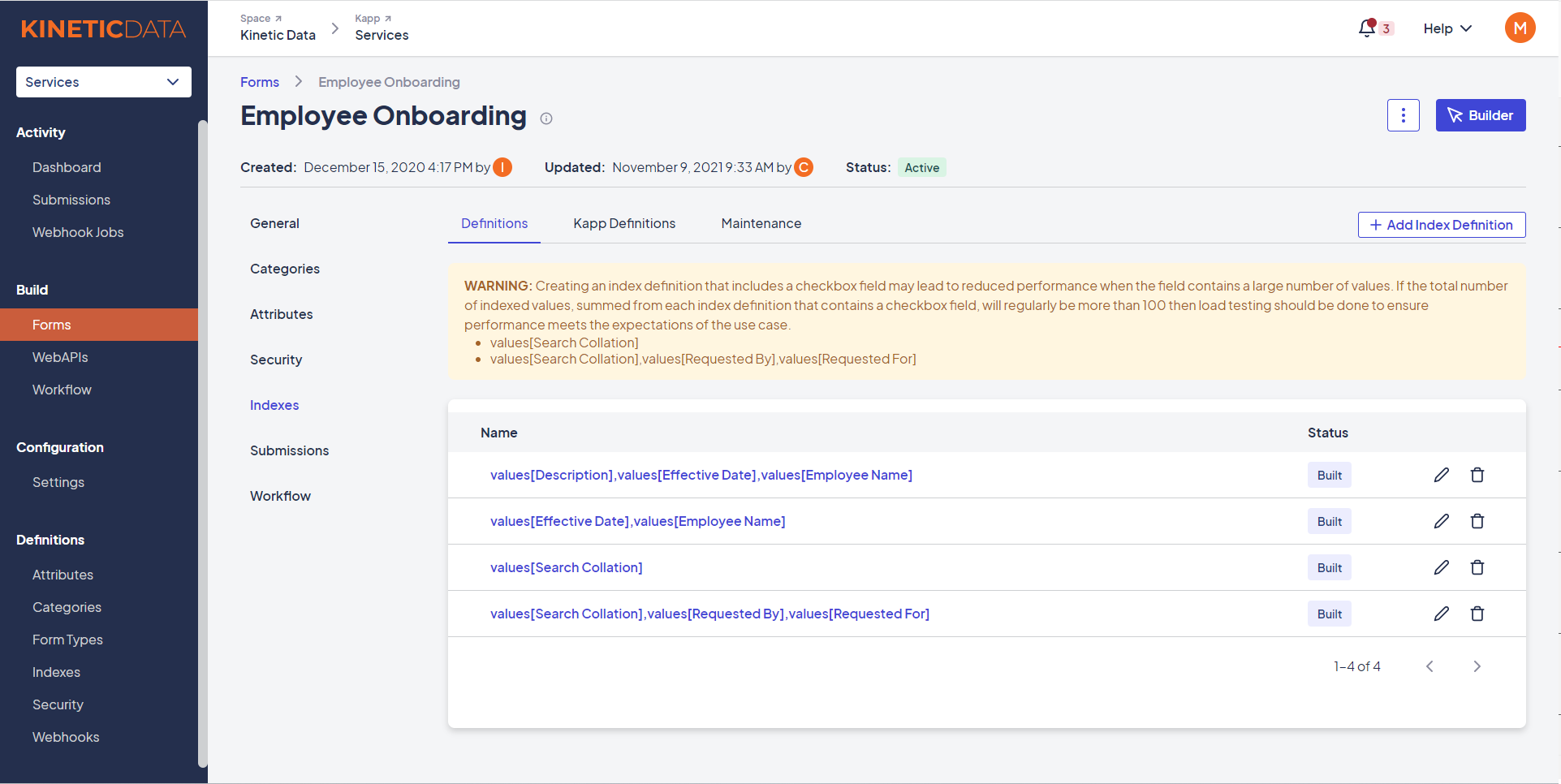
The Indexes tab
Definitions
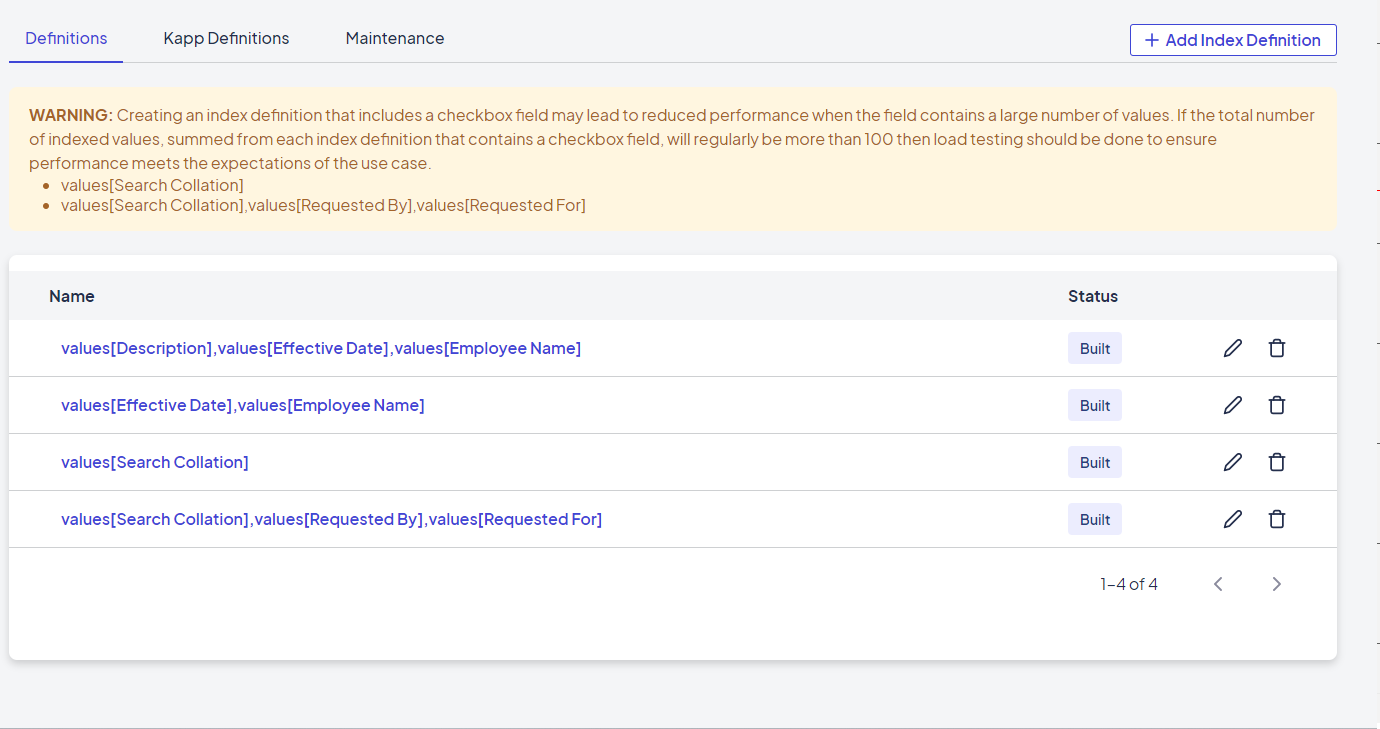
A list of form indexes.
This section displays form indexes. Some indexes are created automatically, including standard indexes used for certain core fields on a form and those created when individual fields are added or removed. You can also create manual indexes.
Searches can only performed on indexed fields. Those fields must be indexed when searching for multiple field values (for example, in a bridge or an API).
To add an index, click Add Index Definition. You can add one or more fields or core values to an index.
Kapp Definitions
This section displays a Kapp's indexes. Not all indexes and fields displayed for a Kapp apply to every form. The index applies to the current form if the "Applies?" option is selected.
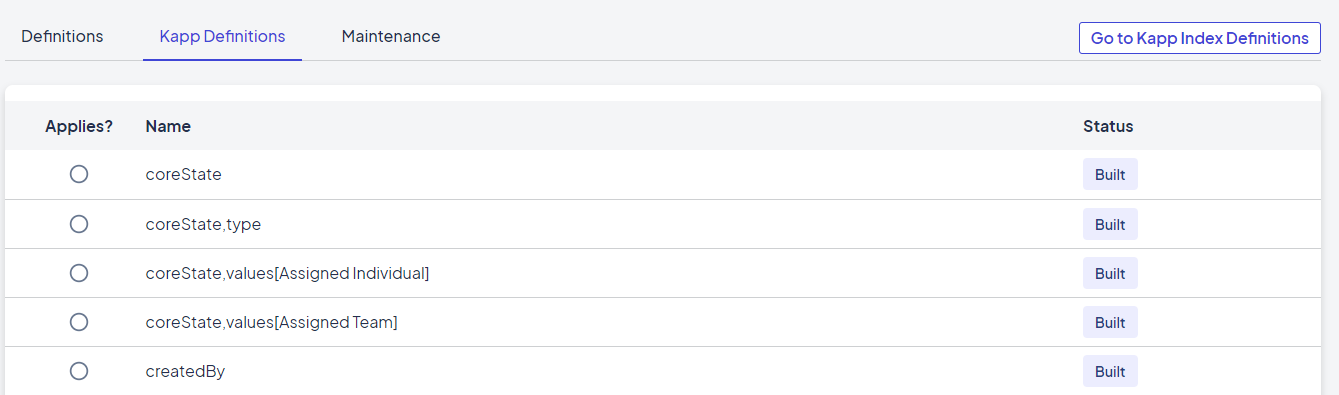
A list of Kapp index definitions.
Note: You cannot change the Kapp indexes from this tab. Click Go To Kapp Index Definitions to make changes.
Maintenance
This tab displays the status of any indexing jobs for the form.
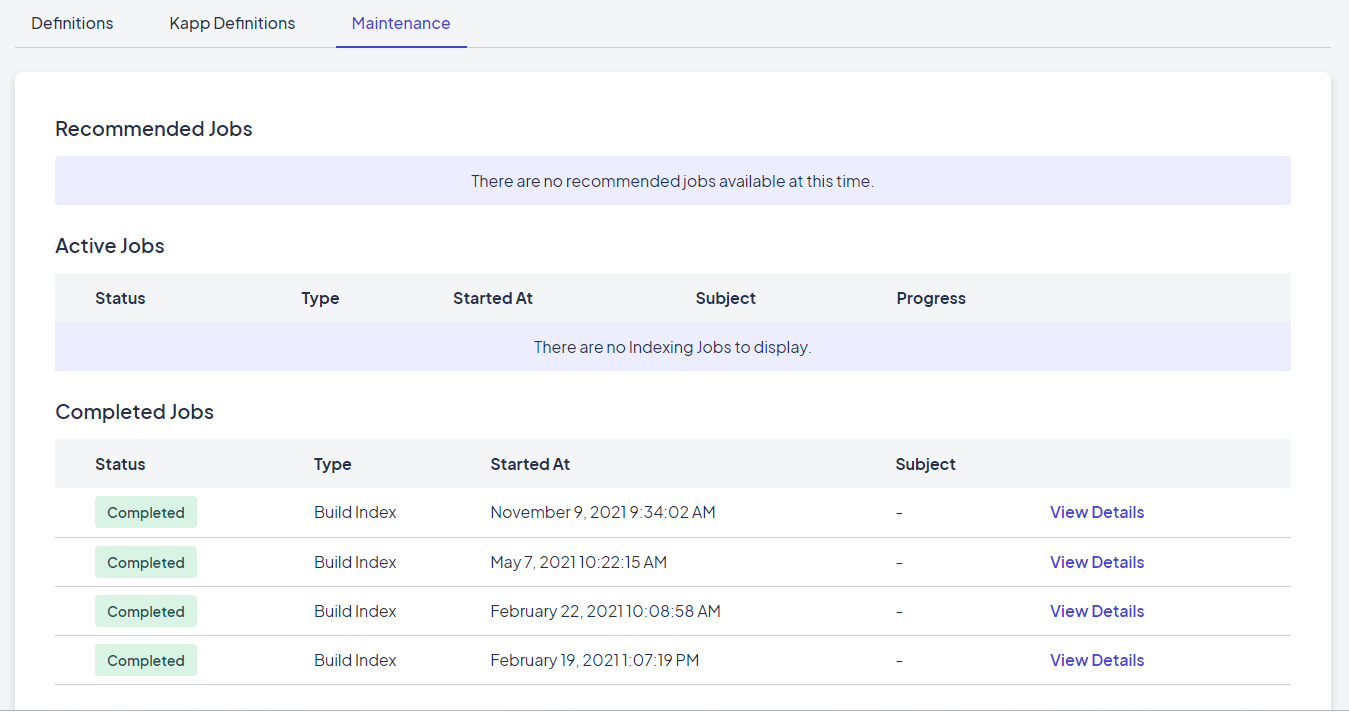
The Maintenance tab indicates recommended maintenance and lists active and completed jobs.
Updated 3 months ago
