Webhooks
Overview
A webhook is a user-defined HTTP callback to a third-party application fired when some predetermined action occurs. Webhooks enable Platform events (such as user creation or form submission) to pass information to another system. This functionality is primarily used to allow these events to trigger platform workflows, but they can also be used for other integration purposes.
Data corresponding to the action, such as a form submission, is sent to the webhook URL as an HTTP Post action.
Events within the Space can be associated with a workflow by creating the workflow using the naming conventions outlined below and configuring a webhook to call the configured workflow.
Note: While not strictly required, using the expected path is a best practice.
| Action | Tree Group | Tree Name |
|---|---|---|
| Users Created | Users | Created |
| Users Updated | Users | Updated |
| Users Deleted | Users | Deleted |
| Team Created | Teams | Created |
| Team Updated | Teams | Updated |
| Team Deleted | Teams | Deleted |
| Datastore Form Created | Datastore Forms > [datastore-form-slug] | Created |
| Datastore Form Updated | Datastore Forms > [datastore-form-slug] | Updated |
| Datastore Submission Created | Datastore Submissions > [datastore-form-slug] | Created |
| Datastore Submission Submitted | Datastore Submissions > [datastore-form-slug] | Submitted |
| Form Created | [kapp-slug] > [form-slug] | Created |
| Form Updated | [kapp-slug] > [form-slug] | Updated |
| Submission Created | Submissions > [kapp-slug] > [form-slug] | Created |
| Submission Submitted | Submissions > [kapp-slug] > [form-slug] | Submitted |
Note: Form and submission actions are separate and have separate actions and tree paths.
- Form actions occur when the form is created, updated, etc.
- Submission actions are when instances of the form or its data are created, submitted, etc.
Webhook Jobs
Webhook jobs are instances of webhook events. These record the time of the event, the URL being contacted, and the actual data sent. This can be very helpful when trying to figure out what exactly was sent where out of the front end of the Platform.
The job details also indicate a run number. This webhook points to the workflow engine for the platform and triggers a run or an instance of execution of a built workflow. This is the most common use for Platform webhooks.
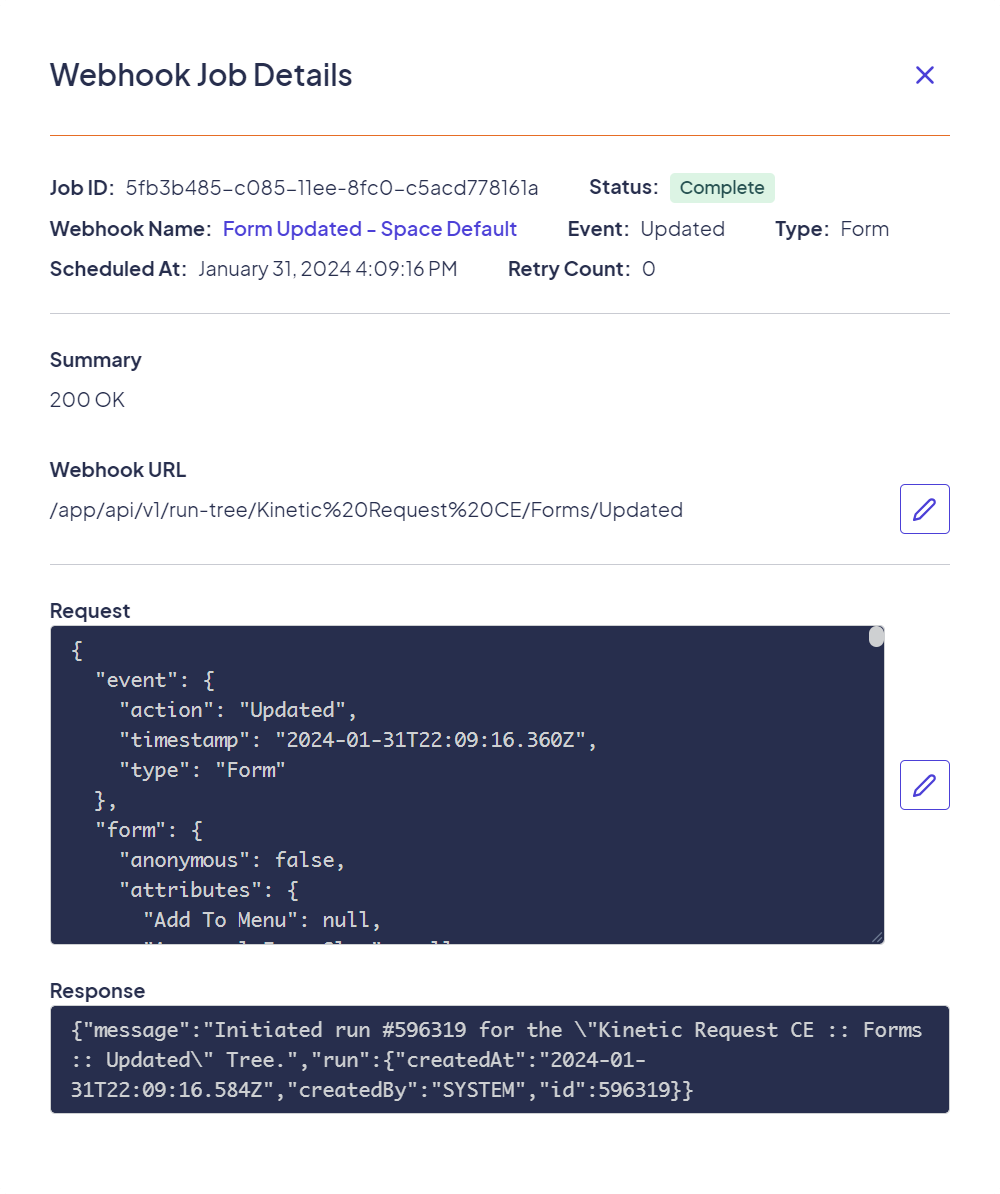
Updated 4 months ago
