Forms: Attributes tab
This tab is used to apply attributes to the form. As with categories, Attributes cannot be created here, only applied. If you need to create new attributes, go to Attribute Definitions within the Kapp the form is in.
Note: Form attributes are Kapp-specific. Defining form attributes in one Kapp does not make them available in other Kapps in the same Space.
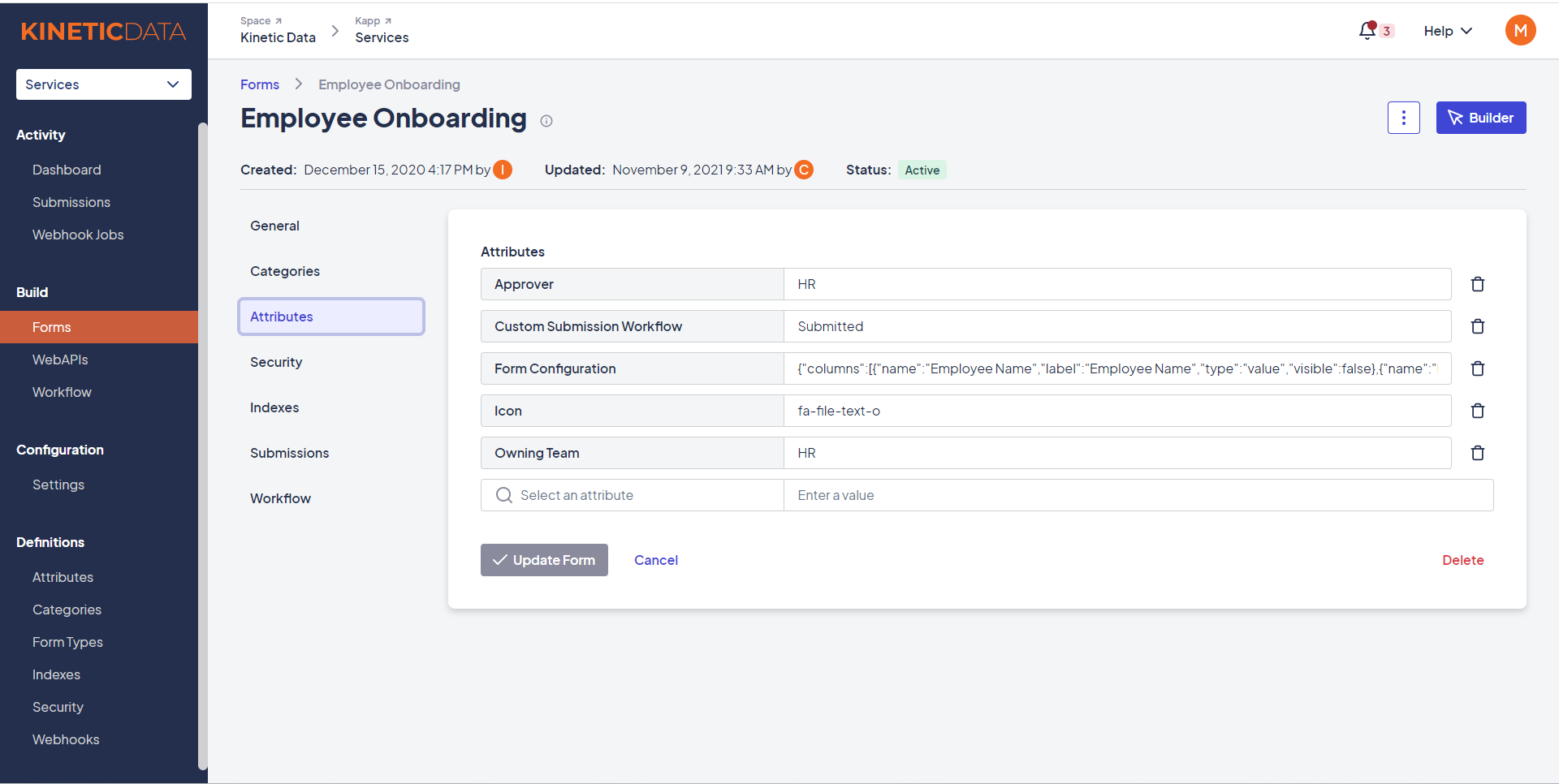
The Attributes tab
To add an attribute, you need to select it from the drop-down list, add the desired value for that attribute, click Add Attributes, then click Save Attributes. If you leave the tab without clicking Save Attributes, your changes won't be applied.
Some attributes can only be added once, while others can be added more than once. This is set at the attribute definition level and can only be changed there.
What attributes are used for is limited only by imagination. For example, the workflow engine can use attributes to determine the correct assignee groups. They are there to be used as needed.
Updated 3 months ago
