Troubleshooting
Logs
Troubleshooting the Kinetic Platform starts with logs. These are currently available under Space > Logs.
Application logs for Request:
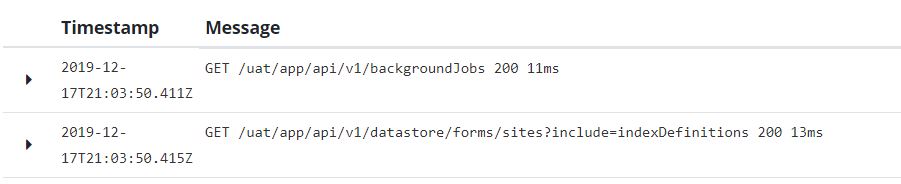
Beyond Logs
Besides log files, there are browser developer tools that can help with UI issues like forms or consoles, in-application error handling for workflow errors and webhook errors, and in-application testing capabilities for Bridgehub.
For workflow problems you may need to look at the application you are integrating with for the logs. For example you have a node on a task tree that is calling a REST API, and you are getting errors back from that service.
The other thing to always be aware of when troubleshooting is what changed. Changes don't have to be in the Kinetic Platform. Environmental changes like updates to software, networks, or hardware can cause issues with many different applications.
Updated 3 months ago
