How to Clone a Workflow Node
Overview
This guide explains the process for cloning a workflow node.
Process
- Click Add where you want to place the new node.
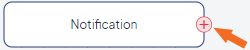
- Click Clone Existing Node at the top of the Add New Task window.
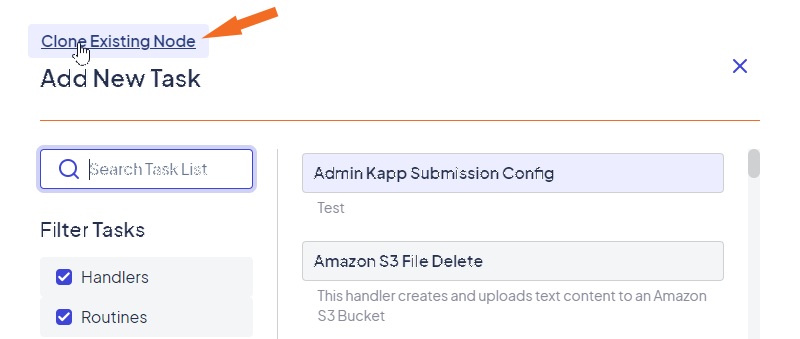
- Select the node you want to clone.
- Enter a name for the new node. The other inputs will be copied from the node you selected.
Updated 17 days ago
