How to Mask Field Values for Password Fields
The Kinetic Platform does not include a specific password field type. Instead, you can turn any text element into a password field using a render attribute.
Note: Assigning the render attribute changes the way the field renders, but not how it is saved or retrieved.
Follow these steps to mask a password field:
- Add a text element to the form you want to update. Use whatever name and label you want.
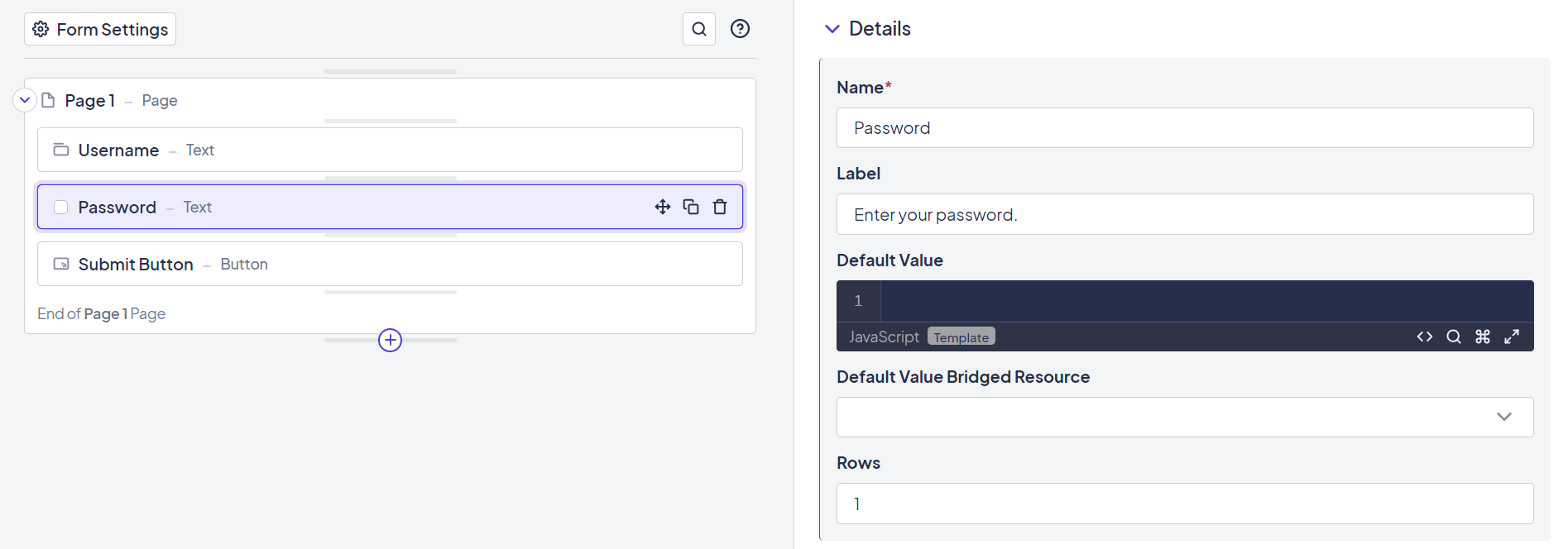
- Expand the Render Attributes section and add a render attribute with a Name of Type and a Value of Password.
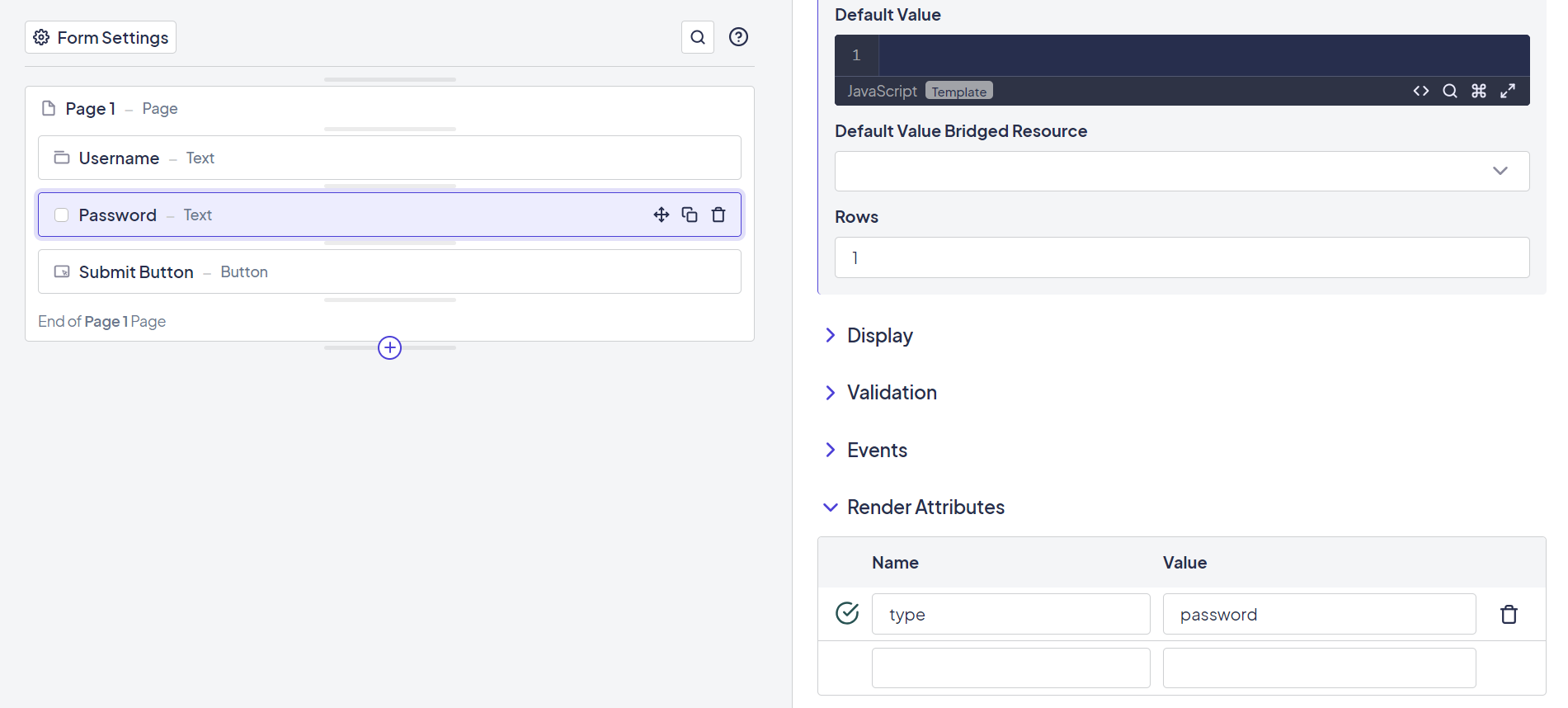
- Save the form. In the future, the text you enter into the field will be masked.
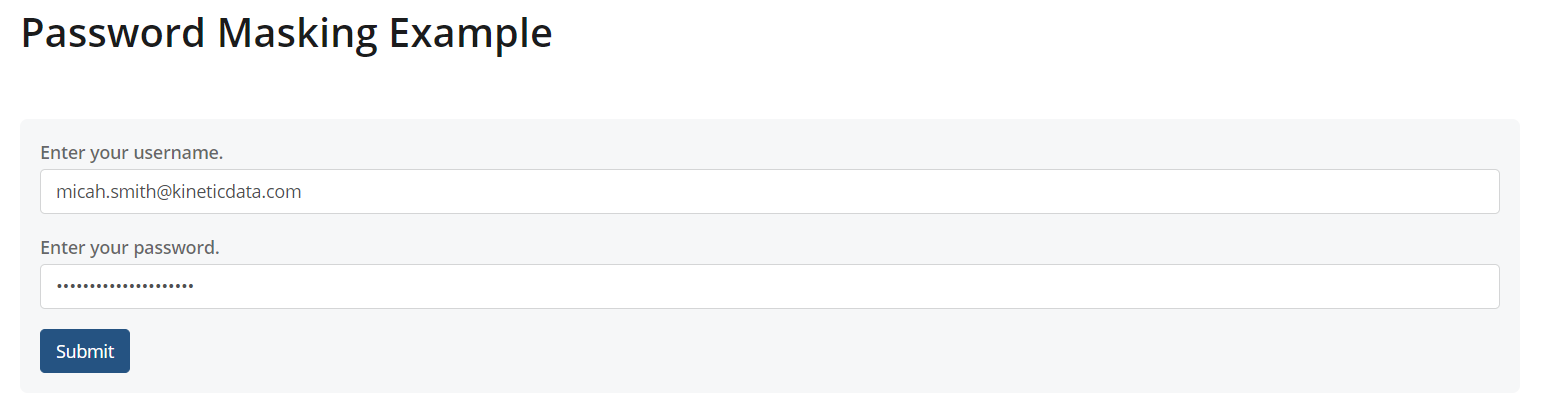
Updated 3 months ago
