Searching a Datastore
Portal-Specific ContentPortals and front-end code are heavily customizable, so exact navigation processes and example images may differ in your environment.
There are two methods for searching datastore forms: directly from the form or by using bridges.
Searching a Datastore Form

If the datastore was configured with a default search option, the datastore will automatically display the results of that search when opened. There are also advanced search options that are always available. The advanced search options let you searches by any field for the following criteria in either ascending or descending order:
- Starts with
- Equal To (can specify more than one value)
- Greater Than
- Less Than
- Greater Than or Equal To
- Less Than or Equal To
- Is Between
Note: Only fields with the "Visible In Table" option selected in the datastore configuration are displayed.
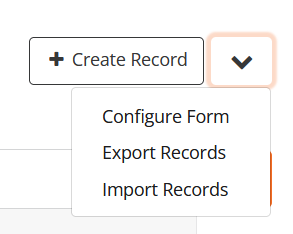
To view a specific record, click the submission number in the Handle column. The completed form will be displayed using the layout defined in the Form Builder. The Actions menu (the triangle to the right of the Create Record button) provides options for configuring the datastore as well as exporting and importing records.
Updated about 2 months ago
